
- Home
- Menu
× Menu Useful Software If you have a problem…
- FAQ
- Troubleshooting
Menu
Color Centro
- Overview of Color Centro
- Color Centro Specifications
- Settings of this machine
- Installing and Uninstalling Color Centro
- Before Installing Color Centro
- Installation of Color Centro
- Uninstalling Color Centro
- Connecting Color Centro
- Start Color Centro
- [Connect Printer] Screen
- [Color Centro] Screen
- Exit from Color Centro
- Calibration
- Tone Curve Adjustment
- Overview of Tone Curve Adjustment
- [Tone Curve Adjustment] Screen
- [Select Sample] Screen
- [Tone Curve Management] Screen
- Tone Curve Adjustment Flow
- Selecting an Image
- Confirming an Image
- Create Tone Curves
- Load Tone Curves
- Adjustment of Tone Curves: Brightness and Contrast
- Adjust the Tone Curve: Each Color
- Confirming the Result of the Adjustment
- Canceling the Adjustment
- Save the Tone Curves
- Management of Tone Curves
- Color Configuration Management
- Overview of Color Configuration
- [Color Configuration Management] Screen
- Color Configuration Management Flow
- Create a Color Configuration
- Editing and Registering a Color Configuration
- Specify a Default Profile Set and Paper Type Default
- Changing the Color Conversion Setting
- Management of Color Configurations
- Creation of a Profile Set
- Editing a Profile in a Profile Set
- Improvement of Accuracy of a Profile Set
- Adjustment of Color Conversion of a Profile Set
- Management of Profile Sets
- Color Default Settings
- [Color Default Settings] Screen
- Color Default Setting Flow
- Confirming the Color Configuration Default
- Changing the Default RGB Color Conversion Setting
- Changing the Default CMYK Color Conversion Setting
- Changing the Default Printer Profile Setting
- Changing the Default Color Conversion Setting
- Registering Settings
- Resetting
- Specify Information of a Job and a Color Bar
- Spot Color
- [Spot Color] Screen
- Initializing the [Spot Color] screen
- [Spot Color Table Management] Screen
- Spot Color Management Flow
- Create a Spot Color Table
- Load a Spot Color Table
- Creating a Spot Color
- Spot Color Adjustment
- Management of Spot Colors
- Save a Spot Color Table
- Management of Spot Color Tables
- Alternative Color Management
- [Alternative Color Management] Screen
- Alternative Color Management Flow
- Creating an Alternative Color
- Alternative Color Management
- Register an Alternative Color Table
- Profile Management
- [Profile Management] Screen
- CMYK Target Profile: Creation
- Printer Profile: Creation
- RGB-CMYK Device Link Profile: Creation
- RGB-CMYK Device Link Profile: Editing
- CMYK-CMYK Device Link Profile: Creation
- CMYK-CMYK Device Link Profile: Editing
- Management of RGB Source Profiles
- Management of CMYK Target Profiles
- Management of Printer Profiles
- Management of RGB-CMYK Device Link Profiles
- Management of CMYK-CMYK Device Link Profiles
- Other Functions
Changing Paper and Screen
You can create 28 sets of correction data.
7 paper types 4 screen types = 28 combinations
Both the correction data and print jobs have information of the combinations.
Based on this information, this machine selects data that are appropriate for a job.
On the Calibration Manager screen, click Settings.

The Paper Type/Screen Settings screen is displayed.
Select the paper type.
Select the screen type.
The screen type is displayed in Current Screen Settings. For details, refer to [Custom Screen].
To set the Custom Screen, click Detail.
The Custom Screen screen is displayed.
For each color, select the Dot shapes, Screen Frequency, and Screen angle, and click OK.
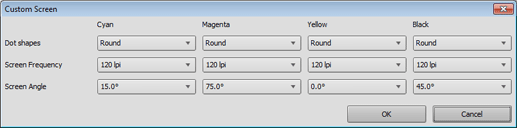
The screen returns to the Paper Type/Screen Settings screen.
Click OK.
The Calibration Manager screen returns.
supplementary explanationGo to Executing Calibration.
supplementary explanationThe settings are preserved, and displayed when this screen is accessed next time.