
Starting Color Centro Profiler
You can edit the CMYK-CMYK device link profile by using Color Centro Profiler.
Click CMYK-CMYK Device Link Profile on Profile Management screen.
supplementary explanationSimilar operation can be done by selecting, on the File menu, Profile Type - CMYK-CMYK Device Link Profile.
From the tree view and the list, select the CMYK-CMYK device link profile to edit.
supplementary explanationFor details about how to connect another image controller, refer to Switch the Image Controller to Connect.
supplementary explanationWhen you reload the information of the image controller connected currently, select File menu - Reload.
Click Edit.
Color Centro Profiler is launched as wizard and then Select Task screen appears.
Execute Measurement Feedback or Execute "Point Color Adjustment/Profile Curve Adjustment" and click Next.
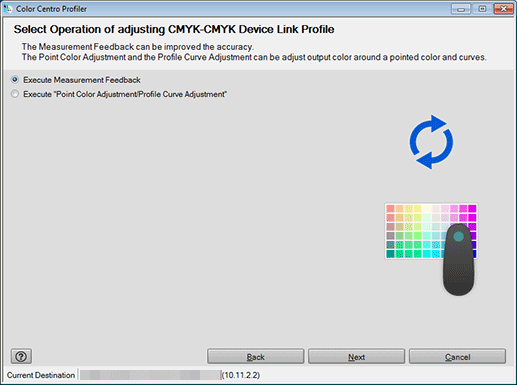
The Confirmation of procedure screen appears.
supplementary explanationIf you choose "Execute Measurement Feedback", go to step 5 .
supplementary explanationIf you choose Execute "Point Color Adjustment/Profile Curve Adjustment," go to Adjusting Point Color and Profile Curve.
Confirm the content of the Confirmation of procedure screen, and click Next.
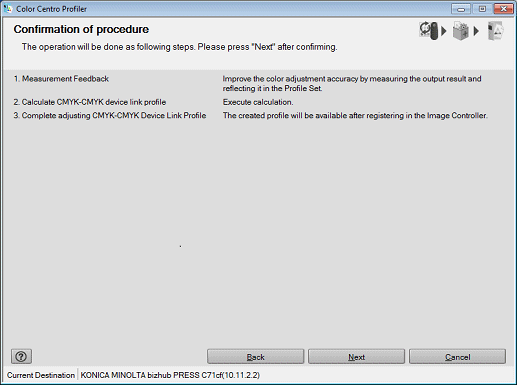
The Measurement Feedback screen is displayed.
supplementary explanationGo to Feeding Back the Measured Value.