
Color Configuration Management Screen
Color Configuration Management Screen
The Color Configuration management function of Color Centro uses Color Configuration Management screen.
To display this screen, click Color Configuration Management on the Color Centro screen. To close this screen, select Close from File menu.
Color Configuration Management screen is composed as follows;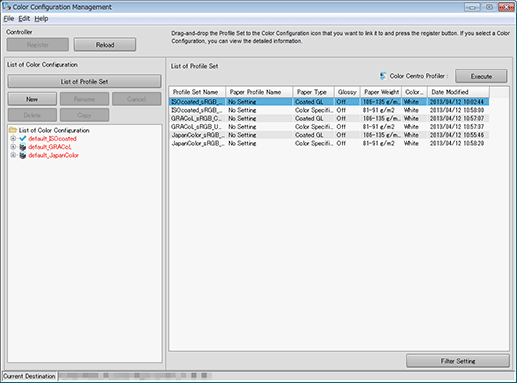
Configuration
Name | Description |
|---|---|
Register | Registers the settings in the image controller. |
Reload | Updates the color configuration list to the latest information. |
List of Profile Set | Lists the profile sets. |
New | Creates the new Color Configuration. |
Rename | Edits the selected Color Configuration from the list. |
Delete | Deletes the selected Color Configuration from the list. |
Copy | Duplicates the Color Configuration selected on the list and makes the duplication in the image controller. |
Cancel | Discards the current settings. |
(Color Configuration list) | Displays the Color Configuration of the currently connected image controller in a tree format. |
Execute | Starts Color Centro Profiler and creates a new profile set. |
(List of Profile Set) | Lists the profile sets. |
Filter Setting | Searches profile sets. |
Item
The Color Configuration tree view and Profile Set list are displayed on the Color Configuration Management screen.
The items displayed in the Profile Set list are as follows:
Name | Description |
|---|---|
Profile Set Name | Names of profiles sets. |
Paper Profile Name | Names of paper profiles. |
Paper Type | Paper types. |
Paper Weight | Weights of paper. (including the unit) |
Colored Paper | Colors of paper. |
Date Modified | Dates and time when profile sets were updated. |
In the list of profile sets, factory-preset profile sets (default registered profile sets) are displayed with an asterisk (*) at the end of their names.
To sort the data by item, click the header of the column. You can switch between ascending order and descending order by clicking.
When you display the Color Configuration Management screen for the first time after starting Color Centro, the list is displayed in ascending order of Color Configuration Name (in the case of Color Configuration list), or Profile Set Name (in the case of Profile Set list).
Menu
The menu items of the Color Configuration Management screen are as follows;
Menu | Menu Items | Description |
|---|---|---|
File | New | Creates the new Color Configuration. |
Set to Color Configuration Default | Specifies a color configuration that you select on the list as color configuration default. | |
Paper type List | Allows you to set one profile for each paper type for the profile set to be used. | |
Back to the Factory Default | Resets the color configuration default to the factory default. | |
Reload | Updates the color configuration list to the latest information. | |
Import/Export | Registers or exports a color configuration. | |
Close | Close this screen and exits this function. | |
Edit | Rename | Edits the selected Color Configuration from the list. |
Delete | Deletes the selected Color Configuration from the list. | |
Copy | Makes a duplication of the selected Color Configuration from the list. | |
Help | Help | Displays the Help of this screen. |
Version Information | Displays the version of Color Centro. |