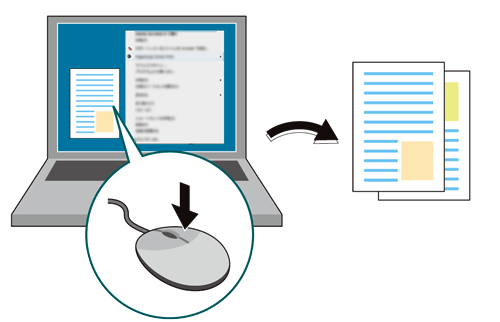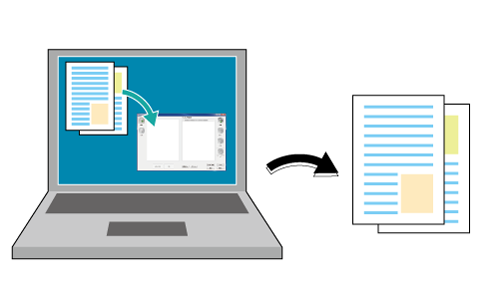Overview of Hot Folder
Hot Folder allows you to directly print a PDF or TIFF file without starting an application.
You can also preset the job settings and reduce the burden of making print settings.
Hot Folder can be downloaded from the following URL.
http://pagescope.com/generic/en/download/utilities/
- Advantages
Printing is possible simply by copying a file in a created hot folder.
A file can be printed simply by dragging and dropping it on the job setting shortcut on the desktop.
Printing can be carried out easily by right-clicking a file and selecting this machine and job settings.
Printing can be carried out easily by adding a file and selecting this machine and job settings.
Copying a File to the Hot Folder for Printing
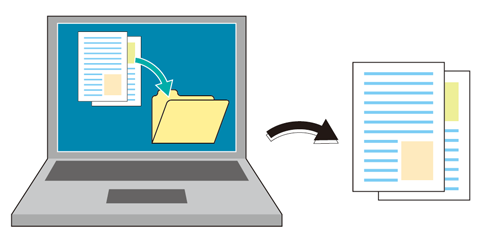
Dragging and Dropping to the Desktop Icon for Printing
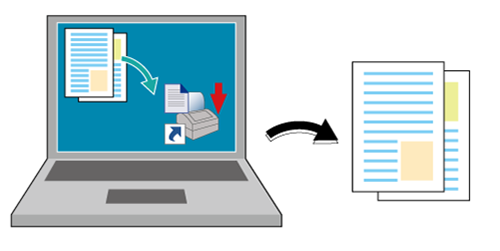
Printing with Right-click Menu of the File