
Profile Management Screen
Overview of Profile Management screen
Use of Color Centro enables you to manage several profiles which are saved to the Local computer, Network computer, and the image controller, and are necessary for the color printing.
In addition, Color Centro can register 50 profiles at the maximum to the image controller when the size of each profile is 10 MB or less.
Color Centro manages profiles, and also it creates and edits those by starting the utility software, "Color Centro Profiler".
A profile is data that describes the color characteristics of an output device.
It defines color spaces of input and output. A device link profile is a fixed color conversion table between 2 device profiles.
The color conversion is pre-processed, which enables the processing speed to be accelerated. Also, after color conversion has been completed, the correct and stable color output is maintained.
The types of profile which Color Centro manages are as follows;
RGB Source Profile (RGB SP): For details, refer to Management of RGB Source Profiles.
CMYK Target Profile (CMYK TP): For details, refer to Management of CMYK Target Profiles and CMYK Target Profile: Creation.
Printer Profile (Printer P): For details, refer to Management of Printer Profiles and Printer Profile: Creation.
RGB-CMYK Device Link Profile (RGB-CMYK DLP): For details, refer to Management of RGB-CMYK Device Link Profiles, RGB-CMYK Device Link Profile: Creation, and RGB-CMYK Device Link Profile: Editing.
CMYK-CMYK Device Link Profile (CMYK-CMYK DLP): For details, refer to Management of CMYK-CMYK Device Link Profiles, CMYK-CMYK Device Link Profile: Creation, and CMYK-CMYK Device Link Profile: Editing.
The profile management function of Color Centro uses Profile Management screen.
To display this screen, click Profile Management on the Color Centro screen. To close this screen, select Close from File menu.
Profile Management screen is composed as follows;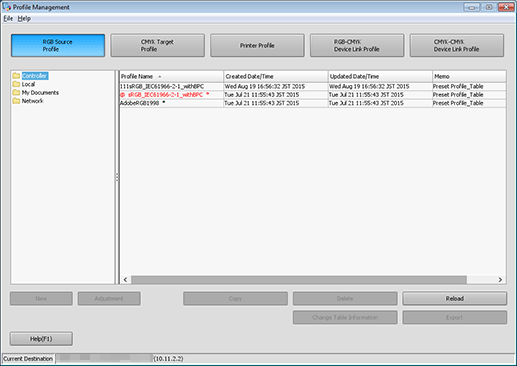
Configuration
Name | Description |
|---|---|
RGB Source Profile | According to the selection of the tree view, displays the saved RGB source profile. |
CMYK Target Profile | According to the selection of the tree view, displays the saved CMYK target profile. |
Printer Profile | According to the selection of the tree view, displays the saved printer profile. |
RGB-CMYK Device Link Profile | According to the selection of the tree view, displays the saved RGB-CMYK device link profile. |
CMYK-CMYK Device Link Profile | According to the selection of the tree view, displays the saved CMYK-CMYK device link profile. |
(tree view) | Displays the places where the profiles are saved (Controller, Local, My Documents and Network) in a tree format. |
(list) | According to the selection of the buttons at the top of the screen or the tree view, displays the saved profiles. |
New | Starts Color Centro Profiler and creates a new profile. |
Adjustment | Starts Color Centro Profiler and adjusts the profile that you selected on the list. |
Copy | Makes a duplication of the selected profile from the list within Controller, when Controller is selected on the tree view. |
Delete | Deletes the profile selected from the list. |
Reload | Updates the information of the list. |
Change Table Information | Changes table information (such as Saved Name and Memo) of a profile that you selected in the list. Selectable items vary depending on the following conditions.
|
Export/Import | Exports a profile that you select on the list to Local, My Documents, or Network, when Controller is selected on the tree view. Registers a profile that you select on the list to Controller, when a folder other than Controller is selected on the tree view. |
Help | Displays the Help of this screen. |
List
Items listed on the Profile Management screen differ based on what you select on the tree view and on a profile type you select.
The items displayed in the list on the Profile Management screen are as follows.
Name | Description |
|---|---|
Profile Name (In case of Controller) | Profile name. |
File Name (In case of Local, My Documents or Network) | File name of the profile. |
Created Date/Time | Date/Time when the profile was created. |
Updated Date/Time | Date/Time when the profile was updated. |
Paper Type (In case of Printer Profile) | Paper type for the profile. |
Memo | Memo. |
When Controller is selected on the tree view, an asterisk (*) is added to the end of the name of the factory-preset profile (default registered color profile). An "@" is added at the beginning of the profile name which is set as default in the current color setting and these are displayed in red.
To sort the data by item, click the header of the column. You can switch between ascending order and descending order by clicking.
When you display the Profile Management screen for the first time after starting Color Centro, the list is displayed in the ascending order of Profile Name (in the case of Controller), or File Name (in the case of Local, My Documents or Network).
Menu
The menu items of the Profile Management screen are as follows;
Menu | Menu Items | Description |
|---|---|---|
File | Profile Type | From the displayed sub menu, allows you to select the profile type to display on the list. |
Reload | Updates the information of the list. | |
Sort | Sorts the list in the order of File Name, Profile Name, or Updated Date/Time. | |
Change Table Information | Changes table information (such as Saved Name and Memo) of a profile that you selected in the list. You cannot change the information if the profile name is marked with an asterisk (*) or an at sign (@). | |
Delete | Deletes the profile selected from the list. | |
Copy | Makes a duplication, in the image controller, of the profile selected from the list when Controller is selected on the tree view. | |
New | Starts Color Centro Profiler and creates a new profile. | |
Adjustment | Starts Color Centro Profiler and edits the profile that you selected on the list. | |
Export | Exports a profile that you select on the list to Local, My Documents, or Network, when Controller is selected on the tree view. | |
Import | Registers the profile that you select on the list to the image controller, when Local, My Documents, or Network is selected on the tree view. | |
Close | Close this screen and exits this function. | |
Help | Help | Displays the Help of this screen. |
Version Information | Displays the version of Color Centro. |