
Alternative Color Management Screen
Overview of [Alternative Color Management] screen
In Alternative Color Management , you can change only colors that you specify.
To change the color shade of a whole image, use Tone Curve Adjustment.
Multiple alternative color tables are stored in the image controller. They replace specific colors of RGB and CMYK in jobs with CMYK colors (alternative colors).
You can set the alternative colors (64 for RGB and 64 for CMYK) to the alternative color table which is in the controller. (total 128)
Use of Color Centro enables to set and adjust the alternative color table in the image controller.
Color Centro also enables to select the alternative color from the spot color. By this function, you can adopt the spot color to the alternative color as the processing of the image controller when the spot color cannot be specified by the application. When you use the spot color as the alternative color, adjust the spot color to use beforehand. For details about how to adjust the spot color, refer to Adjust a Spot Color Manually. For details about the Alternative Color Management function, refer to Alternative Color Management Flow.
The alternative color management function of Color Centro uses Alternative Color Management screen.
To display this screen, click Alternative Color Management on the Color Centro screen. To close this screen, select Close from File menu.
The composition of Alternative Color Management screen differs per tab.
When RGB tab is selected, Alternative Color Management screen is displayed as follows;
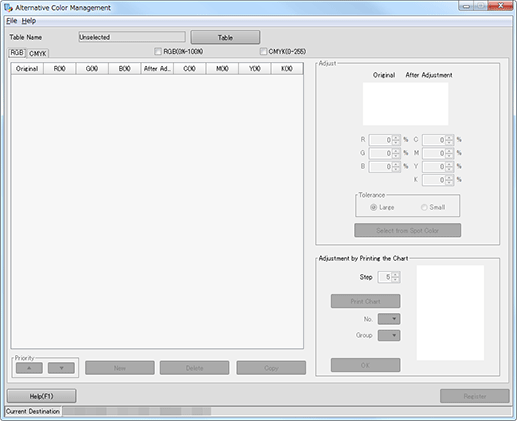
When CMYK tab is selected, Alternative Color Management screen is displayed as follows;
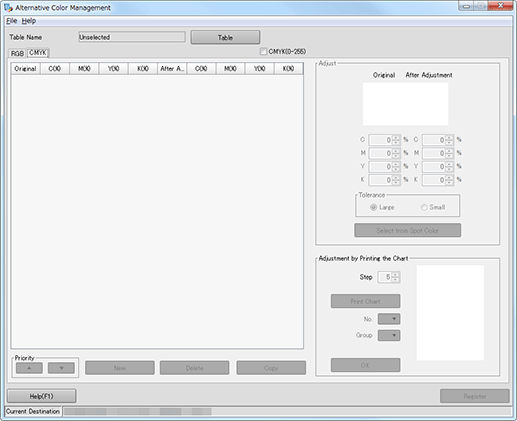
Configuration
Name | Description |
|---|---|
Table Name | Displays the name of the selected alternative color table. |
Table | Displays the Alternative Color Table Management screen. Select the desired alternative color table. |
RGB Tab | Displays the screen to set the alternative color for specific RGB color within the job. |
CMYK Tab | Displays the screen to set the alternative color for specific CMYK color within the job. |
RGB (0%-100%) | Displays the original RGB values in percentage when it is checked. |
CMYK (0-255) | Displays the post-adjustment CMYK values in the RGB tab in device values when it is checked. Also displays the original CMYK values and the post-adjustment CMYK values in the CMYK tab using device values. |
(list) | Displays the content of the alternative color table that is in the image controllers currently connected. |
Original | Displays the original color for which the alternative color can be set. |
After Adjustment | Displays the alternative color. Every adjustment is reflected on the screen immediately. |
R, G, B | Displays the R, G, and B values of the original color. |
C, M, Y, K | Displays the C, M, Y, and K values of the alternative color. |
Tolerance | Allows you to select the effective range (Large or Small) for each color. The selection result is recorded in the list. |
Select from Spot Color | Allows you to select the alternative color from spot colors. |
Step | Select a variation of the color difference between patches. 10 levels: 1% to 10% |
Print Chart | Displays the Print Chart screen. Prints a chart. The color in the center indicates the color of After Adjustment. The color difference between patches is the variation of Step. |
No. | Select a patch number. 1 to 9 |
Group | Select a patch group. A to I |
OK | Replaces the After Adjustment value with the patch value. The preview of the chart and the preview of After Adjustment change. |
Priority | Allows you to set the priority when there are multiple alternative colors for one original color using |
New | Adds the new alternative color setting. |
Delete | Deletes the alternative color setting you selected from the alternative color table. |
Copy | Creates a duplication of the selected alternative color setting. |
Register | Registers the adjustment result in the image controller. |
Help | Displays the Help of this screen. |
List
The composition of the list on the Alternative Color Management screen differs per tab.
When the RGB tab is selected, the list on the Alternative Color Management screen is composed as follows.
Name | Description |
|---|---|
Original | Original color for which the alternative color is set. |
R, G, B | R, G, and B values of the original color. |
After Adjustment | This is the alternative color. Every adjustment is reflected on the screen immediately. |
C, M, Y, K | C, M, Y, and K values of the alternative color. |
Tolerance | Set values for the effective range. |
When the CMYK tab is selected, the list on the Alternative Color Management screen is composed as follows.
Name | Description |
|---|---|
Original | Original color for which the alternative color is set. |
C, M, Y, K | C, M, Y, and K values of the original color. |
After Adjustment | This is the alternative color. Every adjustment is reflected on the screen immediately. |
C, M, Y, K | C, M, Y, and K values of the alternative color. |
Tolerance | Set values for the effective range. |
Displays the alternative color for the same original color in order of priority. You can change the order of priority. For details about how to change the order of priority, refer to Changing the Priority.
Menu
The menu items of the Alternative Color Management screen are as follows;
Menu | Menu Items | Description |
|---|---|---|
File | New Table | Opens a new table. |
Table | Displays the Alternative Color Table Management screen. Select an alternative color table. | |
Close | Close this screen and exits this function. | |
Help | Help | Displays the Help of this screen. |
Version Information | Displays the version of Color Centro. |
 or
or  .
.