
Specifying Measurement Data and Paper
On the Select Measurement Method / Paper Setting screen, you can select the measurement method and set the related paper setting.
From Measurement Setting, select New Measurement or Use Existing Measurement File.
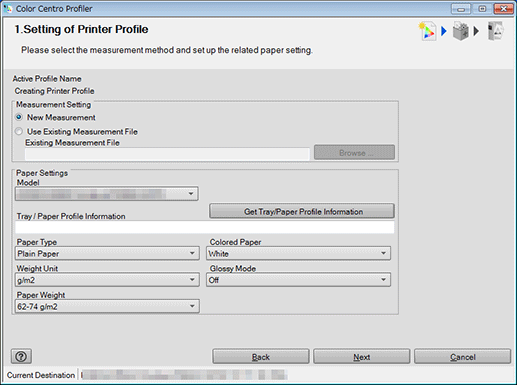
supplementary explanationWhen you select New Measurement, go to Step 5.
supplementary explanationWhen you select Use Existing Measurement File, go to Step 2.
Click Browse.
Open screen appears.
Select a file, and then click Open.
Windows: .tmd or .mcd
Macintosh: .tmdThe file name is displayed in Existing Measurement File.
Click Get Tray/Paper Profile Information.
The Get Paper Information screen is displayed.
On Get paper Information screen, select Get Tray Information or Get Paper Profile and select the tray information or paper profile which you use then click OK.
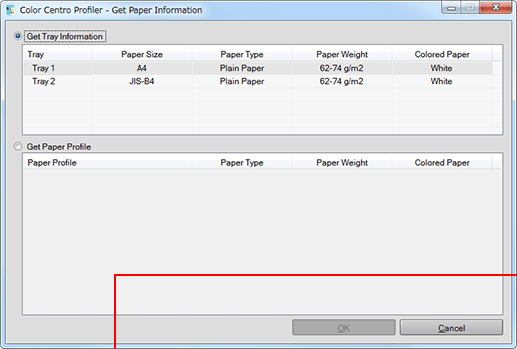
Information is configured.
Click Next.
supplementary explanationWhen you select New Measurement from Measurement Setting, the Chart Measurement screen appears. In this case, go to Measuring the Chart.
supplementary explanationWhen you select Use Existing Measurement File from Measurement Setting, the UCR/GCR Setting screen appears. In this case, go to Select a Level of UCR and GCR.