
Confirming Conditions
The list displays dates and time by paper type and screen type.
Calibration
Exact Color or G7 Calibration
On the Calibration Manager screen, click Check the Status.
The Confirm all registrations screen is displayed.
Select a screen from Screen Settings in order to display the information for the screen.
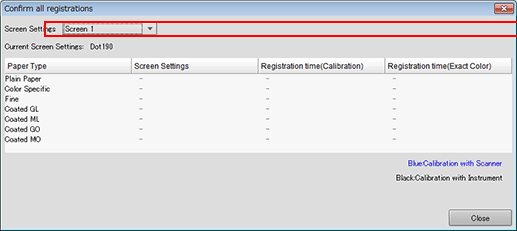
Click Close.
The Calibration Manager screen returns.
supplementary explanationGo to Calibration Flow.
The items displayed on the Confirm all registrations screen are as follows.
Name | Description |
|---|---|
Current Screen Settings | Displays the real screen name that is associated with the screen type that is selected in Screen Settings. |
Paper Type | Displays paper types for the screen that is selected in Screen Settings. Alphabets in paper types stand for the following: |
Screen Settings | Screen name that is used by the engine at the time of registering the calibration data. |
Registration time (Calibration) | Date/Time when the calibration data was registered. This indicates date and time in blue for scan calibration and in black for calibration by using a colorimeter. If no data is registered, "-" is displayed. |
Registration time (Exact Color) | Date/Time when the adjustment data of advanced controller calibration (Exact Color or G7 Calibration) was registered. If no data is registered, "-" is displayed. |