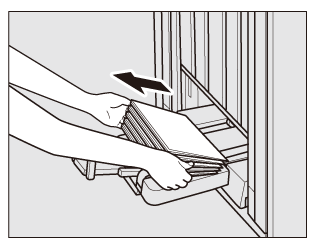Taking Out Sheets From Folder Tray
Output sheets are delivered to the folder tray when using Fold & Staple, Multi Half-Fold, or Multi Tri-Fold mode. Follow the procedure below to take out the output sheets from the folder tray.
Pull up the paper delivery handle.
Output sheets loaded in the folder tray are delivered.
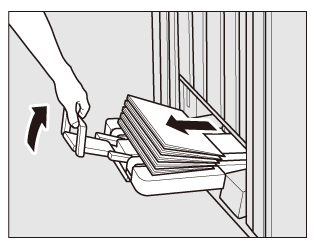
Return the paper delivery handle to stop the paper delivery belt.
The paper delivery belt stops even with a slight lift of the paper delivery handle.
Take out the output sheets from the folder tray.