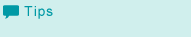Continuing Job on Following Day
This function allows you to stop the job currently in progress, then continue it on the following day.
The job currently in progress and reserved jobs on standby can be restarted on the following day.
By turning on the sub power switch, jobs can be restarted on the same day.
Continuing jobs on the following day can be done when Image Controller IC-602 is mounted.
Display the [MACHINE] screen, then press Stop on the control panel.
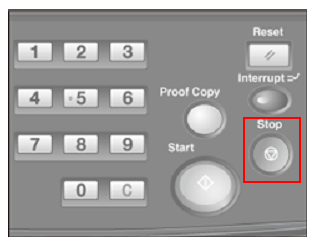
A dialog is displayed to specify the settings for continuing the job on the following day.
Press [JOB LIST] tab.
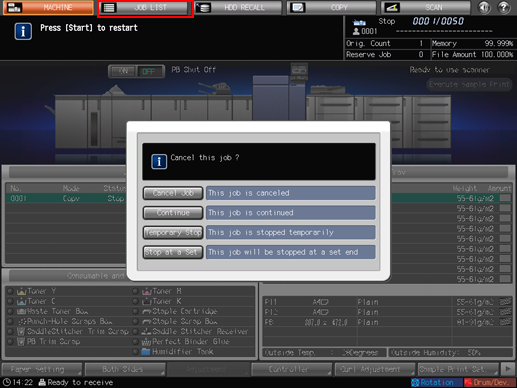
The [Reserved Job] screen is displayed.
Press either [Temporary Stop] or [Stop at a Set].
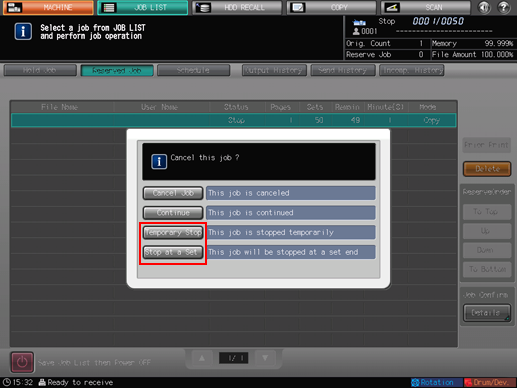
Press [
Save Job List then Power OFF ] at the bottom-left corner of the screen.

A dialog is displayed to confirm the power-off.
To continue the jobs on the following day, press [Yes].
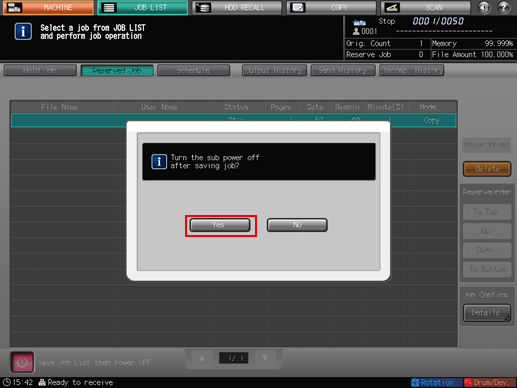
The suspended and reserved jobs on the list will be stored.
Press [No] to cancel continuing the job on the following day. The screen returns to the [JOB LIST] screen.
Check the message displayed on the dialog, then turn off the sub power switch.
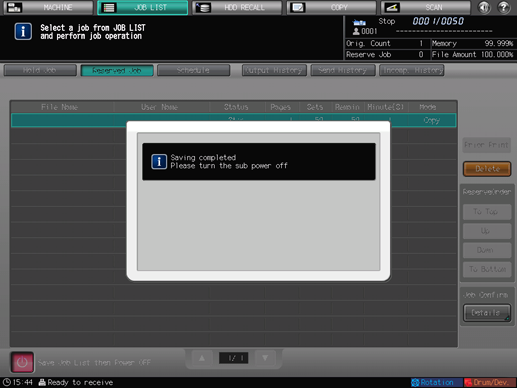
To continue the jobs, turn on the sub power switch to display the [MACHINE] screen, and then press Start on the control panel.