Finished Image of Perfect Binding
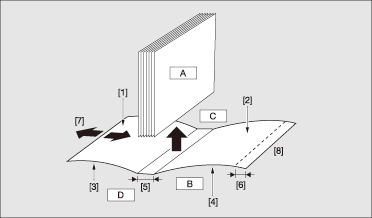 | |
A: Body set B: Cover C: Head D: Foot | [1] Back side of front cover [2] Back side of back cover [3] Front side of front cover [4] Front side of back cover [5] Spine width [6] Cover trimming [7] Cover lead edge adjustment [8] Left binding (upside down for right binding) |
Original: 1-sided, even number
Body set: 2-sided copying
Cover Print: OFF
Front cover original | Body set original | Back cover original |
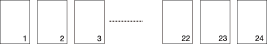 | ||
Body set output | Cover print | |
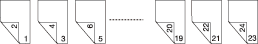 |
Original: 1-sided, even number
Body set: 2-sided copying
Cover print: ON, 1-sided
Front cover original | Body set original | Back cover original |
 | 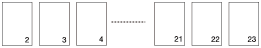 |  |
Body set output | Cover print | |
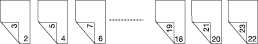 |  |
Original: 1-sided, even number
Body set: 2-sided copying
Cover print: ON, 2-sided
Front cover original | Body set original | Back cover original |
 | 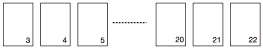 |  |
Body set output | Cover print | |
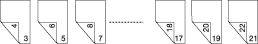 |  |
Original: 1-sided, odd number
Body set: 2-sided copying
Cover Print: OFF
Front cover original | Body set original | Back cover original |
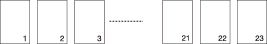 | ||
Body set output | Cover print | |
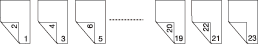 |
Original: 1-sided, odd number
Body set: 2-sided copying
Cover print: ON, 1-sided
Front cover original | Body set original | Back cover original |
 | 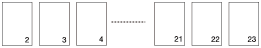 | |
Body set output | Cover print | |
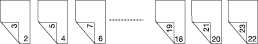 |  |
Original: 1-sided, odd number
Body set: 2-sided copying
Cover print: ON, 2-sided
Front cover original | Body set original | Back cover original |
 | 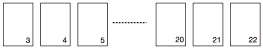 |  |
Body set output | Cover print | |
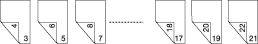 |  |
Both 1-sided and 2-sided copy modes are available for body sets.
Select whether to be blank or to be printed, and 1-sided-printed or 2-sided-printed for cover paper. Covers can also be trimmed to fit the thickness of the body set.
The binding direction can be either left or right.
The Auto Low Power/Auto Shut Off time settings for the main body apply to these time settings for Perfect Binder PB-503.
Paper tray
Body set: Paper Feeder Unit PF-707, Paper Feeder Unit PF-708
Cover paper: Paper Feeder Unit PF-707, Paper Feeder Unit PF-708, cover tray of Perfect Binder PB-503 (unavailable for cover paper print), upper/lower tray of Folding Unit FD-503 post inserter (unavailable for cover paper print)
Paper size for body
Standard: A4
 , B5
, B5  , A5
, A5  , A5
, A5  , 8.5
, 8.5  11
11  , 5.5
, 5.5  8.5
8.5  , 16K
, 16K 
When Z-folded: A3
 , B4
, B4  , A4
, A4  , 11
, 11  17
17  , 8.5
, 8.5  11
11  , 8K
, 8K 
Custom: Widthwise 139 mm to 307 mm, Lengthwise 148 mm to 221 mm / Widthwise 5.47" to 12.09", Lengthwise 5.83" to 8.70"
Paper size for cover
Load custom size paper of the body length (head to foot), and of the body width x 2 + body thickness (1 mm to 30 mm) + (5 mm to 40 mm of trimming width if Trimming mode is specified)
For the maximum size available in each tray, refer to Paper Size Available for Use.
Paper weight
Body set: 62 g/m2 to 105 g/m2 / 16 lb Bond to 28 lb Bond
Cover paper: 81 g/m2 to 216 g/m2 / 22 lb Bond to 57 lb Bond
You can specify the available paper weight within the range described above. For details, refer to Usable Paper Weight Select: Selecting the Paper Weight to Use.
Paper type
Body: Fine, Plain, Color, Coated-ML, Coated-MO
Cover: Fine, Plain, Coated-GL, Coated-ML, Coated-GO, Coated-MO
Number of sheets to be bound:
Fine, Plain: 10 sheets min. to 300 sheets max., or within 30 mm thick
Colored, Coated: 10 sheets min. to 150 sheets max., or within 15 mm thick
Z-folded insertions: 4 sheets max. in 2-sided mode, or 2 sheets max. in 1-sided mode using Fine/Plain
Maximum number of z-folded insertions and body sheets:
Z-folded insertions | Body sheets | Total at maximum |
1 sheet | 200 sheets | 201 sheets |
2 sheets | 150 sheets | 152 sheets |
3 sheets | 100 sheets | 103 sheets |
4 sheets | 50 sheets | 54 sheets |
Cover print
Cover paper fed from Paper Feeder Unit PF-707 or Paper Feeder Unit PF-708 can be 1-sided printed or 2-sided printed. Cover paper fed from the cover tray of Perfect Binder PB-503 or from the upper tray/lower tray of Folding Unit FD-503 post inserter cannot be printed.
Cover Trim
With Cover Trim specified, the machine trims the cover by the amount automatically estimated from the following formula, in the range from 5.0 mm to 40.0 mm in 0.1 mm increments.
(Cover width) - (Body width 2) - (Spine width)
2) - (Spine width)If the estimated amount exceeds 10 mm, the machine automatically trims the cover whether this function is activated or not.
Fine Adjustment of Cover Paper
Cover Lead Edge Adjustment: Adjusts the lateral position of front cover and body set in the range from -20.0 mm to +5.0 mm, in 0.1 mm increments.
Cover Trimming Adjustment: Adjusts the trimming width in the range from -5.0 mm to +5.0 mm, in 0.1 mm increments.
Cover Paper Image Shift Adjustment: Adjusts the position of image to be copied on the cover paper in the range from -10.0 mm to +10.0 mm, in 0.1 mm increments when setting Cover Paper Print mode.
You can specify the paper weight of body sets and covers available in Perfect Binder PB-503. For details, refer to Usable Paper Weight Select: Selecting the Paper Weight to Use.
The minimum/maximum number of sheets to be bound in perfect binding can be changed according to the paper weight of body set. For details, refer to Paper Count Limit for PB: Setting the Minimum and Maximum Numbers of Sheets for Perfect Binding.
The machine can be set to detect the thickness of body set and to stop the binding operation temporarily if the cover width to be used is unsuitable for the body set. For details, refer to Unfitting Cover Stop: Pausing the Machine When the Cover Width Does Not Suit Body Set.

