
HDD Job Auto Delete Period
Set a time when the Hold Jobs and HDD Jobs are deleted automatically. The default setting is Save.
Tips
When the sub power is turned on or the Shut Off mode is released, a job of which the selected period has lapsed is deleted. However, if All Jobs is selected in Auto Wake-up Cond. of Power Save Setting, no jobs are deleted when the Shut Off mode is released.
Follow the procedure on Displaying the [Administrator Setting Menu] Screen to display the Administrator Setting Menu screen.
Press Security Setting on the Administrator Setting Menu screen, and then press HDD Management Setting and HDD Job Auto Delete Period in sequence.
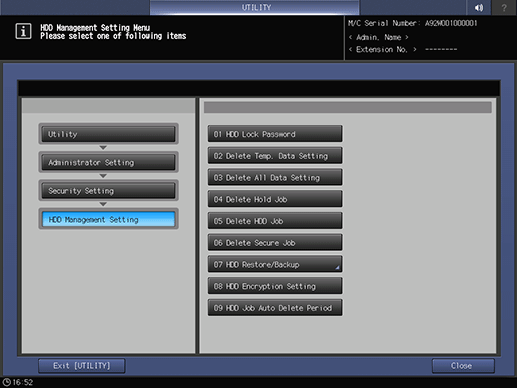
supplementary explanationThe HDD Job Auto Delete Period screen is displayed.
Select a time to delete HDD jobs automatically.
supplementary explanationSelecting Not Delete prevents HDD data from being automatically deleted.
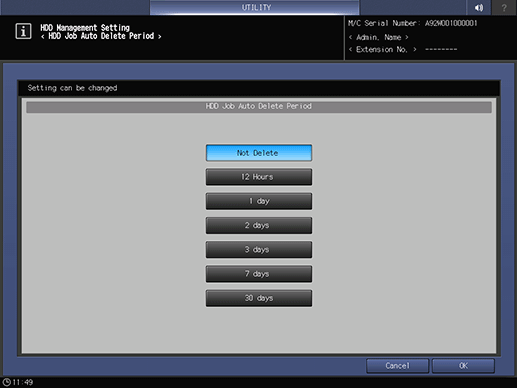
Press OK to complete the setting.
supplementary explanationTo cancel the change, press Cancel. In either case, the screen returns to the HDD Management Setting Menu screen.