
IDC Sensor Adjustment
The printer gamma correction is periodically and automatically made on this machine. The automatic gamma correction uses an IDC sensor to scan the pattern. Should the IDC sensor be change in characteristics, the automatic gamma correction may not be performed properly. The IDC Sensor Adjustment allows you to correct the IDC sensor using the scanner, in order to make the gamma correction properly.
Tips
Make this adjustment after completing the Gamma Automatic Adjustment.
Use plain paper or white paper for color printing in this adjustment. Using colored paper cannot make this adjustment properly, affecting the color of output test pattern.
To restore to the measured data of the ROM, press Reset Adj. Data to reset it.
Follow the procedure on Displaying the [Administrator Setting Menu] Screen to display the Administrator Setting Menu screen.
Press System Setting on the Administrator Setting Menu screen, and then press Expert Adjustment, Quality Adjustment, and IDC Sensor Adjustment in sequence.
The IDC Sensor Adjustment screen is displayed.
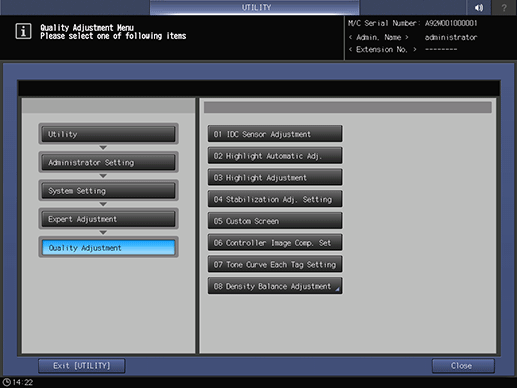
Select the screen to be adjusted.
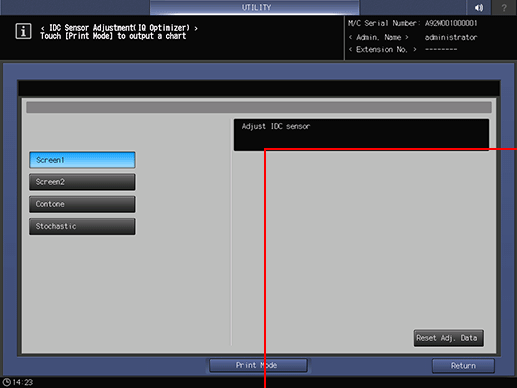
supplementary explanationThe screens provided here are the same as those provided in the Highlight Adjustment.
supplementary explanationTo clear the colorimetric data currently set on the machine and restore the data in ROM, press Reset Adj. Data. Press Yes on the dialog. Or, press No to cancel resetting the data.
Press Print Mode.
The PRINT MODE screen is displayed.
Select A4 long edge feed paper, then press Start on the control panel.
A test pattern is printed, and the screen automatically returns to the IDC Sensor Adjustment screen.
Tips
When a test pattern is output, Relay Unit RU-511 automatically measures the test pattern and adjusts the IDC sensor based on the result.