
Administrator Setting: Administrator Registration
Register the administrator name and extension number to be displayed in the upper-right corner of the UTILITY screen. Also, register the e-mail address of the administrator.
Follow the procedure on Displaying the [Administrator Setting Menu] Screen to display the Administrator Setting Menu screen.
Press Administrator Registration on the Administrator Setting Menu screen.

The Administrator Registration screen is displayed.
Press Admin. Name Setting, then enter the administrator name.
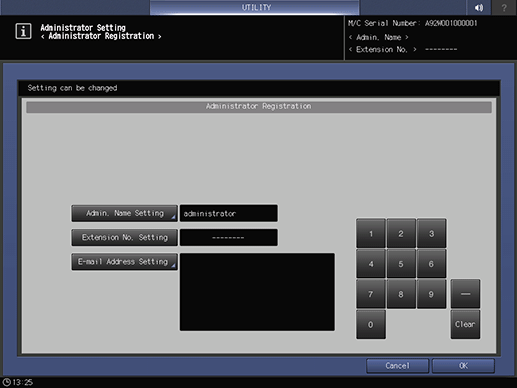
supplementary explanationUp to 20 one-byte characters can be used.
supplementary explanationPress OK to complete the entry and return to the Administrator Registration screen.
Press Extension No. Setting, then enter the extension number using the keypad on the screen.
supplementary explanationUp to 8 numeric characters and symbols including hyphens can be entered.
supplementary explanationIf the extension number is less than 8 digits, add hyphens to make it eight.
supplementary explanationEntered number will appear from the last digit, and shift leftward as the next number is entered.
Press E-mail Address Setting, then enter the e-mail address of the administrator.
supplementary explanationUp to 250 one-byte characters can be used.
supplementary explanationPress OK to complete the entry and return to the Administrator Registration screen.
Press OK to complete the setting.
supplementary explanationTo cancel the change, press Cancel. In either case, the screen returns to the Administrator Setting Menu screen.