User's Guide

Description of Setup Buttons
URL Dest. Settings[Scan/Fax]
To display:
- [Scan/Fax]
- [Application]
- [App]
- [URL Dest. Settings]
- [App]
- [Application]
Send an E-mail, which contains a destination specifying where to save original data, to a specified E-mail address after SMB Send, FTP Send, WebDAV Send, or Save in User Box has been ended.
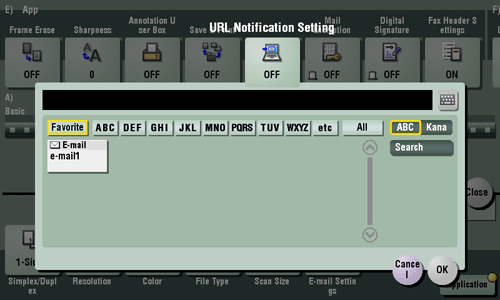
URL Dest. Settings [Box]
User Box[Scan/Fax]
To display:
- [Scan/Fax]
- [Direct Input]
- [User Box]
- [Direct Input]
Select a user box to save scanned original data in the user box of this machine. If necessary, change the file name to save it.
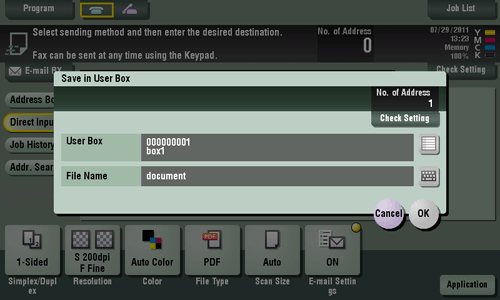
User Box
To display:
- [Scan/Fax]
- [Direct Input]
- [User Box]
- [Direct Input]
Select a user box to save scanned original data in the user box of this machine. If necessary, change the file name to save it.
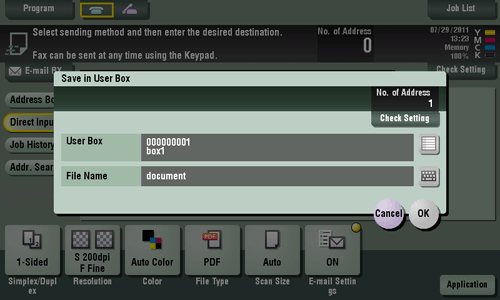
| Settings | Description |
|---|---|
[User Box] | Select a User Box to save files in. |
[File Name] | Displays a name of a file to be saved in a User Box. If necessary, rename the file using up to 30 characters. |