User's Guide

Description of Setup Buttons
LDAP Search[Scan/Fax]
To display:
- [Scan/Fax]
- [Addr. Search]
- [Search]
- [LDAP Search]
- [Search]
- [Addr. Search]
In the LDAP server or Windows Server Active Directory is used, specify a single keyword to search for an E-mail address or fax number.
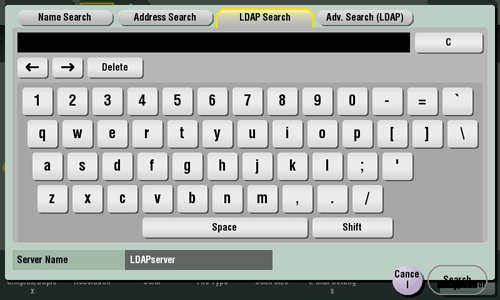
LDAP Search [Box]
Line Setting[Scan/Fax]
To display:
- [Scan/Fax]
- [Application]
- [Fax Setting]
- [Line Setting]
- [Fax Setting]
- [Application]
Specify how to send a fax based on the line conditions.
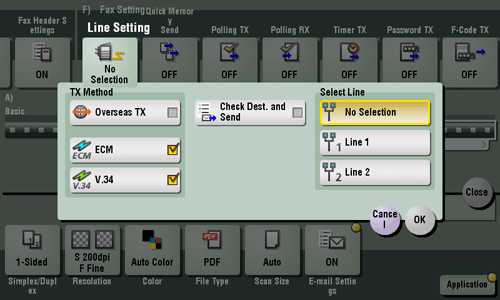
Line Setting
To display:
- [Scan/Fax]
- [Application]
- [Fax Setting]
- [Line Setting]
- [Fax Setting]
- [Application]
Specify how to send a fax based on the line conditions.
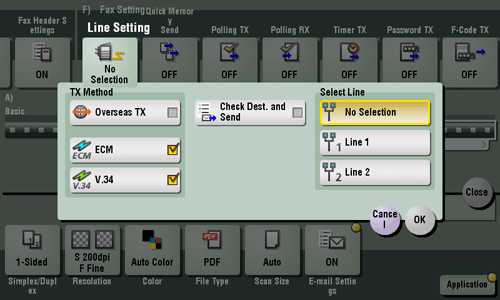
| Settings | Description |
|---|---|
[TX Method] | Change the communication mode based on the line conditions.
|
[Check Dest. and Send] | Select this option to use the Check Dest. And Send function. The fax number specified for fax is checked against the remote fax number (CSI) and the fax is only sent when they match. |
[Select Line] | If two lines are used, select the line used to send a fax. If [No Selection] is selected, either line, whichever is not busy, is used for transmission. |