User's Guide

Description of Setup Buttons (Administrator Settings)
1st Tri-Fold Position Adjustment[Utility]
To display:
- [Utility]
- [Administrator Settings]
- [System Settings]
- [Expert Adjustment]
- [Finisher Adjustment]
- [1st Tri-Fold Position Adjustment]
- [Finisher Adjustment]
- [Expert Adjustment]
- [System Settings]
- [Administrator Settings]
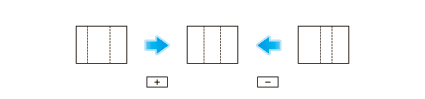
| Settings | Description |
|---|---|
[Paper Size] | Select the size of paper that is used to adjust the fold position. |
[Adjust Value] | Enter an adjustment value between -10.0 and +10.0 mm by tapping [-] and [+].
[0.0 mm] is specified by default. |
Tips
- This item is available if the Saddle Stitcher is installed in the optional Finisher.
- Make adjustment while checking paper folded at a displaced position.
- The value you set by selecting [All] in [Paper Size] will be added to the setting for each paper size.
1st Z-Fold Position Adjustment[Utility]
To display:
- [Utility]
- [Administrator Settings]
- [System Settings]
- [Expert Adjustment]
- [Finisher Adjustment]
- [1st Z-Fold Position Adjustment]
- [Finisher Adjustment]
- [Expert Adjustment]
- [System Settings]
- [Administrator Settings]
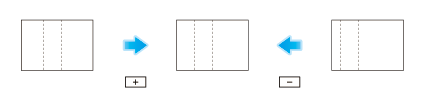
| Settings | Description |
|---|---|
[Paper Size] | Select the size of paper that is used to adjust the fold position. |
[Adjust Value] | Enter an adjustment value between -12.8 mm and 12.7 mm by tapping [-] and [+].
[0.0 mm] is specified by default. |
Tips
- This item is available if the Z Folding Unit is installed in the optional Finisher FS-535.
- Make adjustment while checking paper folded at a displaced position.
- The value you set by selecting [All] in [Paper Size] will be added to the setting for each paper size.
2nd Tri-Fold Position Adjustment[Utility]
To display:
- [Utility]
- [Administrator Settings]
- [System Settings]
- [Expert Adjustment]
- [Finisher Adjustment]
- [2nd Tri-Fold Position Adjustment]
- [Finisher Adjustment]
- [Expert Adjustment]
- [System Settings]
- [Administrator Settings]
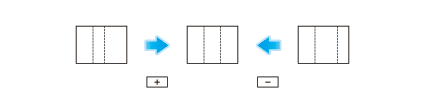
| Settings | Description |
|---|---|
[Paper Size] | Select the size of paper that is used to adjust the fold position. |
[Adjust Value] | Enter an adjustment value between -10.0 and +10.0 mm by tapping [-] and [+].
[0.0 mm] is specified by default. |
Tips
- This item is available if the Saddle Stitcher is installed in the optional Finisher.
- Make adjustment while checking paper folded at a displaced position.
- The value you set by selecting [All] in [Paper Size] will be added to the setting for each paper size.
2nd Z-Fold Position Adjustment[Utility]
To display:
- [Utility]
- [Administrator Settings]
- [System Settings]
- [Expert Adjustment]
- [Finisher Adjustment]
- [2nd Z-Fold Position Adjustment]
- [Finisher Adjustment]
- [Expert Adjustment]
- [System Settings]
- [Administrator Settings]
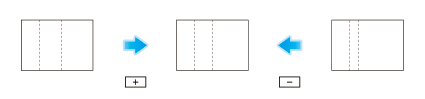
| Settings | Description |
|---|---|
[Paper Size] | Select the size of paper that is used to adjust the fold position. |
[Adjust Value] | Enter an adjustment value between -12.8 mm and 12.7 mm by tapping [-] and [+].
[0.0 mm] is specified by default. |
Tips
- This item is available if the Z Folding Unit is installed in the optional Finisher FS-535.
- Make adjustment while checking paper folded at a displaced position.
- The value you set by selecting [All] in [Paper Size] will be added to the setting for each paper size.
- The distance between the left end of paper and the second Z-fold position must be 1/16 inch (2 mm) or more.
