User's Guide

Description of Setup Buttons (Administrator Settings)
Half-Fold Position[Utility]
To display:
- [Utility]
- [Administrator Settings]
- [System Settings]
- [Expert Adjustment]
- [Finisher Adjustment]
- [Half-Fold Position]
- [Finisher Adjustment]
- [Expert Adjustment]
- [System Settings]
- [Administrator Settings]
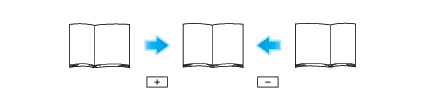
| Settings | Description |
|---|---|
[Paper Size] | Select the size of paper that is used to adjust the fold position. |
[Adjust Value] | Enter an adjustment value between -10.0 and +10.0 mm by tapping [-] and [+].
[0.0 mm] is specified by default. |
Tips
- The above adjustment is available if Saddle Stitcher is installed on the optional Finisher.
- Adjust the half-fold position before adjusting the center staple position.
- Make adjustment while checking paper folded at a displaced position.
- The value you set by selecting [All] in [Paper Size] will be added to the setting for each paper size.
- For adjustments to put the fold position parallel with the left edge of paper, contact your service representative for instructions.
HDD Encryption Setting[Utility]
To display:
- [Utility]
- [Administrator Settings]
- [Security Settings]
- [HDD Settings]
- [HDD Encryption Setting]
- [HDD Settings]
- [Security Settings]
- [Administrator Settings]
HDD Lock Password[Utility]
To display:
- [Utility]
- [Administrator Settings]
- [Security Settings]
- [HDD Settings]
- [HDD Lock Password]
- [HDD Settings]
- [Security Settings]
- [Administrator Settings]
HDD Settings[Utility]
To display:
- [Utility]
- [Administrator Settings]
- [Security Settings]
- [HDD Settings]
- [Security Settings]
- [Administrator Settings]
| Settings | Description |
|---|---|
[Check HDD Capacity] | Enables you to check the used space, total space and available space on the hard disk. |
[Overwrite HDD Data] | This machine temporarily stores image data on the hard disk or in the memory during scanning and printing. When the stored data are no longer needed, you can delete them by overwriting with certain data. |
[Overwrite All Data] | When disposing of this machine or returning it to a leasing business, use this function to delete all data saved on the hard disk by overwriting. This function also resets all passwords to the factory settings. Prior to performing this operation, contact your service representative. |
[HDD Lock Password] | Protects saved data by locking the hard disk using a password. Be sure to keep the password you have entered carefully so that you do not forget them. Should the password be lost, it takes a major recovery work to restore it. |
[Format HDD] | Formats the hard disk. Retrieve any data needed from the hard disk beforehand. |
[HDD Encryption Setting] | Encrypts all data saved on the hard disk for protection purposes. Be sure to keep the encryption passphrase you have entered carefully so that you do not forget them. |
Header Information[Utility]
To display:
- [Utility]
- [Administrator Settings]
- [Fax Settings]
- [Header Information]
- [Fax Settings]
- [Administrator Settings]
| Settings | Description |
|---|---|
[Sender] | Register machine name, company name (sender name), and others that is to be printed as Header Position. Up to 20 sender names can be registered. You can use different names for different purposes. Tapping [Sender] displays a list of sender names registered on this machine.
|
[Sender Fax No.] | Enter the fax number of this machine (a number containing up to 20 digits, with available symbols being #, *, + and space). The fax number you entered is printed as Header Position. |
Header Position[Utility]
To display:
- [Utility]
- [Administrator Settings]
- [Fax Settings]
- [Header/Footer Position]
- [Header Position]
- [Header/Footer Position]
- [Fax Settings]
- [Administrator Settings]
| Settings | Description |
|---|---|
[Inside Body Text] | Prints the sender information inside the original image. Part of the original image may be cut off. |
[Outside Body Text] | Prints the sender information outside the original image. [Outside Body Text] is selected by default. |
[OFF] | Prints nothing for sender information. |
Header/Footer Position[Utility]
To display:
- [Utility]
- [Administrator Settings]
- [Fax Settings]
- [Header/Footer Position]
- [Fax Settings]
- [Administrator Settings]
| Settings | Description |
|---|---|
[Header Position] | Specify the position at which a Header Position is printed on a fax. |
[TTI Print Position and Character Size] | Select the size of characters used for printing sender information. |
[Print Receiver's Name] | Select whether to print a destination fax number as Header Position. |
[Footer Position] | Select whether to print reception information (date, time, and reception number) on faxes received on this machine. |
Tips
- In the North American and Hong Kong models, [Print Receiver's Name] is hidden.
Header/Footer Settings[Utility]
To display:
- [Utility]
- [Administrator Settings]
- [System Settings]
- [Stamp Settings]
- [Header/Footer Settings]
- [New]
- [Header/Footer Settings]
- [Stamp Settings]
- [System Settings]
- [Administrator Settings]
| Settings | Description |
|---|---|
[Name] | Enter the name of header/footer program (using up to 16 characters). When selecting a header or footer, give it a name that helps you easily identify it. |
[Header Settings] | Select whether to print a header. To print it, specify what to print.
[Do Not Print] is specified by default. |
[Footer Settings] | Select whether to print a footer. To print it, specify what to print.
[Do Not Print] is specified by default. |
[Pages] | Select to print the header/footer on all pages or only on the first page. [All Pages] is selected by default. |
[Text Details] | Select the size, font, and color of the text to be printed. |
Tips
- To check or edit a header/footer program you registered, select it, then tap [Check/Edit].
- To delete a header/footer program you registered, select it, then tap [Delete].
Hide Personal Information (MIB)[Utility]
To display:
- [Utility]
- [Administrator Settings]
- [Security Settings]
- [Security Details]
- [Hide Personal Information (MIB)]
- [Security Details]
- [Security Settings]
- [Administrator Settings]
Horizontal Punch (Z-Fold) Position Adjustment[Utility]
To display:
- [Utility]
- [Administrator Settings]
- [System Settings]
- [Expert Adjustment]
- [Finisher Adjustment]
- [Horizontal Punch (Z-Fold) Position Adjustment]
- [Finisher Adjustment]
- [Expert Adjustment]
- [System Settings]
- [Administrator Settings]
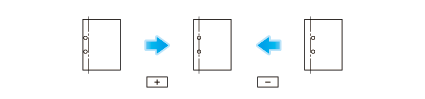
| Settings | Description |
|---|---|
[-]/[+] | Enter an adjustment value between -5.0 and 5.0 mm by tapping [-] and [+].
[0.0 mm] is specified by default. |
Tips
- This item is available if the Z Folding Unit is installed in the optional Finisher FS-535.
- Make adjustments while checking paper punched at a displaced position.
HTTP Server Settings[Utility]
To display:
- [Utility]
- [Administrator Settings]
- [Network Settings]
- [HTTP Server Settings]
- [Network Settings]
- [Administrator Settings]
| Settings | Description |
|---|---|
[ON]/[OFF] | Select whether to use this machine as an HTTP server. [ON] is specified by default. |
[Web Settings] | Select whether to use Web Connection. [ON] is specified by default. |
[IPP Settings] | Select whether to use IPP. [ON] is specified by default. |
[Accept IPP Jobs] | Select whether to use IPP printing. [ON] is specified by default. |
[Support Information] | Select whether to allow the following IPP operations.
[ON] (Allow) is specified by default. |
[Printer Information] | If necessary, enter the printer information of this machine.
|
[IPP Authentication Settings] | Select whether to use the IPP authentication. [ON] is specified by default. |
[General Settings] | Select the IPP authentication method. [requesting-user-name] is specified by default. |
[User Name] | Enter a user name (using up to 20 characters). This entry is required if you have selected [basic] or [digest] for [General Settings]. |
[Password] | Enter the password of the user specified in [User Name]. This entry is required if you have selected [basic] or [digest] for [General Settings]. |
[realm] | If [digest] is selected for [General Settings], enter the domain (realm) (using up to 127 characters). |