
Tri-Fold Print
Finisher FS-532 mounted with Saddle Stitcher SD-510 allows the machine to copy on 8.5 11 short edge feed or A4 short edge feed paper and tri-fold prints can be made. When selecting Tri-Fold, also select either inside or outside to have the printed image.
Original | Output | |
| Multi Tri-Fold + Outside Print | Multi Tri-Fold + Inside Print |
Item | Description |
|---|---|
Max. number of sheets | 1 sheet (92 g/m2 to 105 g/m2 / 25 lb Bond to 28 lb Bond), 3 sheets (50 g/m2 to 91 g/m2 / 13 lb Bond to 24 lb Bond) |
Paper size | A4 short edge feed, 8.5 11 short edge feed |
Print side | Inside, outside |
Output Tray | Folder tray |
Tray capacity | 50 sets (1-sheet-folded set) 40 sets (2-sheet-folded set) 30 sets (3-sheet-folded set) |
preconditionSelecting Inside Print automatically sets the printing order to N to 1, and selecting Outside Print to 1 to N.
preconditionAs for the Face mode, Face Up is automatically selected in combination with Inside Print, and Face Down in combination with Outside Print.
preconditionOpen the paper delivery handle of the folder tray before operating an output using Multi Tri-Fold mode. Use the paper delivery handle when taking out the output sheets.
Position the original.
Press the COPY tab to display the COPY screen.
Press Output Setting.
The Output Setting screen is displayed.
Press Multi 3-Fold under Output.

The Multi Tri-Fold screen is displayed.
Select either Outside Print or Inside Print.
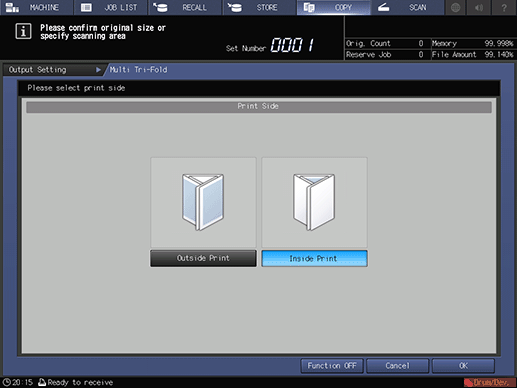
Press OK.
supplementary explanationTo resume the previous setting, press Cancel. To cancel the function with the current setting saved, press Function OFF.
The screen returns to the Output Setting screen.
The front image of the machine provided on the Output Setting screen shows that the folder tray is currently selected as an output tray.
Press OK.
An icon representing specified output mode is displayed under Output Setting on the COPY screen.
Open the paper delivery handle of the folder tray.
Reference
For details about how to use the paper delivery handle, refer to Disposing Punch Waste.


