
Home Read Position Adj (Back)
Adjust the home position of the shading shaft to correct any image failure due to dirt on the shading shaft on the back side of the ADF.
Press Adjustment on the MACHINE screen to display the Adjustment Menu screen.
Press ADF Adjustment and Home Read Position Adj(Back) in sequence.
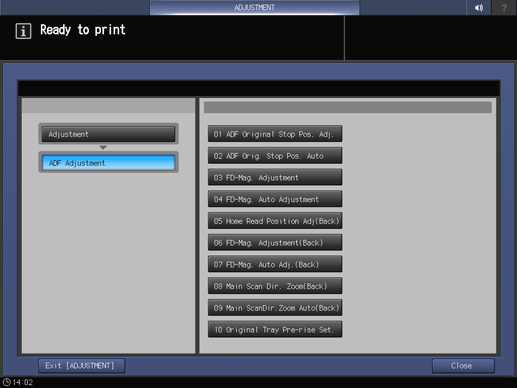
Press Print Mode.
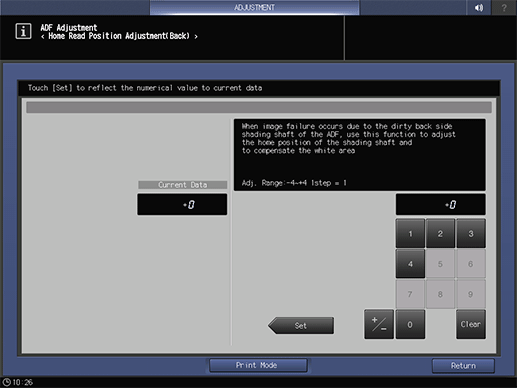
Load the desired paper into a tray, then select that tray.
Load paper of the same size as the tray selected in step 4 into the ADF tray, then press Start on the control panel.
Check whether an image failure occurs.
If any adjustment is required, press Exit PrintMode to return to the Home Read Position Adjustment(Back) screen.
Use the touch panel keypad to enter the set value.
supplementary explanationUse +/- to specify the value to be positive or negative.
supplementary explanationPress Set to change the current value.
supplementary explanationAdjustment Range: -4 to +4 (1 step = 1)
Repeat steps 3 to 8 until the desired result is obtained.
Press Return.
The screen returns to the ADF Adjustment Menu screen.