
Double Fold Plate Adjustment
Adjust double fold plate insertion for tri-folding in Saddle Stitcher SD-510 mounted on Finisher FS-532. Deepen in case of wide shift in double folded bunch.
Objects of Adjustment: 8.5 11 short edge feed, A4 short edge feed, 16K short edge feed
Press Adjustment on the MACHINE screen to display the Adjustment Menu screen.
Press Finisher Adjustment, Staple Finisher Adjustment, Staple Finisher(Fold) Adj., Tri-Fold Adjustment, and Double Fold Plate Adjustment in sequence.
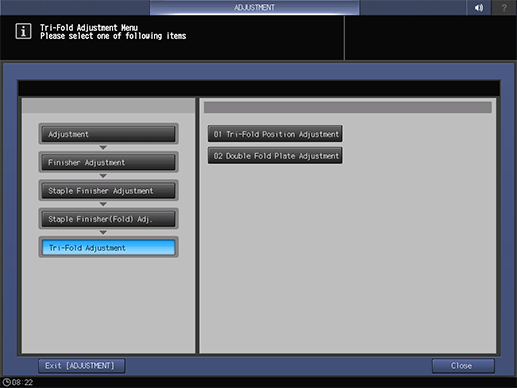
Select the size to be adjusted.
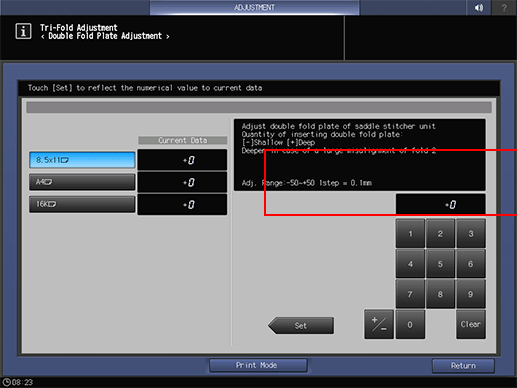
Press Print Mode.
Load the paper size selected in step 3, then select that tray key.
supplementary explanationFor Output Setting, Multi 3-Fold is automatically selected.
Press Start on the control panel.
A sample pattern will be output.
Check the misalignment (a) of the Fold 2 of printed paper.
Press Exit PrintMode to return to the Double Fold Plate Adjustment screen.
If any adjustment is required, use the touch panel keypad to enter the set value.
supplementary explanationUse +/- to specify the value to be positive or negative.
supplementary explanationAdjustment Range: -50 (Shallow) to +50 (Deep) (1 step = 0.1 mm)
supplementary explanationMake the insertion deeper if misalignment is large.
supplementary explanationMake the insertion deeper if the Fold 2 position shifts between the cover paper and body sheets.
supplementary explanationMake the insertion shallower if box-shaped fold is found when using thin paper.
Press Set to change the setting with the Current Data.
Repeat steps 4 to 10 until the desired result is obtained.
Press Return.
The screen returns to the Tri-Fold Adjustment Menu screen.
Press Close.
The screen returns to the Staple Finisher(Fold) Adjustment Menu screen.