
Trimmer Receiver Adj.
Frequent trimming operations may cause damage to the trimmer receiver, resulting in trimming failures.
Trim Count: Select the count of trimming operations to move the trimmer receiver periodically.
Move Pitch: Select the pitch to move the receiver.
Execute Compulsive Movement: Manually move the receiver.
NOTICE
Service setting is required to display Trimmer Receiver Adj. on the screen. Contact your service representative.
Press Adjustment on the MACHINE screen to display the Adjustment Menu screen.
Press Finisher Adjustment, Saddle Stitcher Adjustment, and Trimmer Receiver Adj. in sequence.
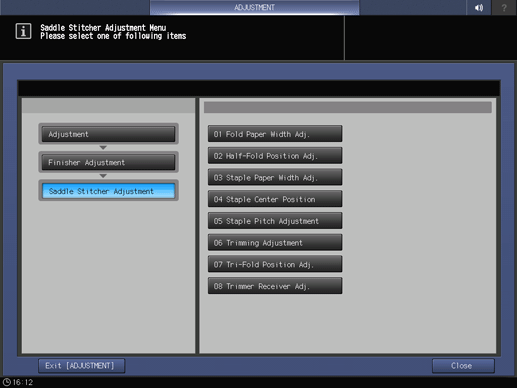
Select 700 times, 500 times, or 300 times for Trim Count.
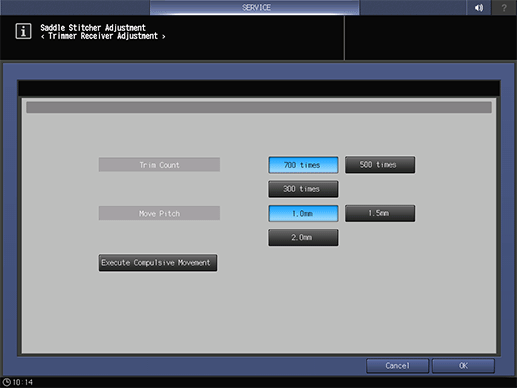
Select 1.0mm, 1.5mm, or 2.0mm for Move Pitch.
Press Execute Compulsive Movement to move the trimmer receiver manually.
NOTICE
Do not use this function at short intervals.
Press OK to return to the Saddle Stitcher Adjustment Menu screen.