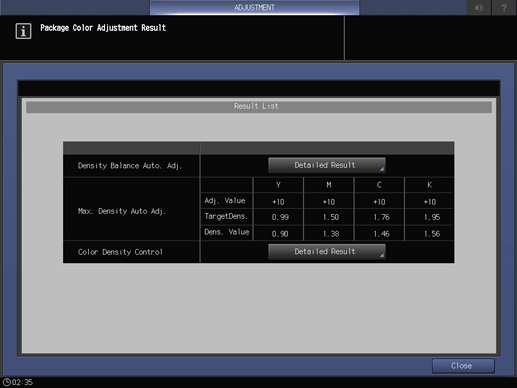User's Guide

- Home
- Menu
× Menu Useful Software If you have a problem…
- FAQ
- Troubleshooting
Menu
Adjustments
- Function Overview
- Function Overview
- Adjustment Menu
- [Quality Adjustment]
- [Machine Adjustment]
- [Execute Adjust Operation]
- [Finisher Adjustment]
- [Staple Finisher(Main) Adj.] (Finisher FS-532)
- [Staple Finisher(Fold) Adj.] (Finisher FS-532)
- [Staple Finisher(Punch) Adj.] (Finisher FS-532)
- [Staple Finisher(PI) Adj.] (Finisher FS-532)
- [Staple Finisher(Main) Adj.] (Output Tray OT-510)
- [Multi Folder(Punch) Adj.] (Folding Unit FD-503)
- [Multi Folder(Fold) Adj.] (Folding Unit FD-503)
- [Stacker Adjustment] (Large Capacity Stacker LS-506)
- [Saddle Stitcher Adjustment] (Saddle Stitcher SD-506)
- [Saddle Stitcher Adjustment] (Saddle Stitcher SD-513)
- [Fold Paper Width Adj.]
- [Fold Skew Adjustment]
- [Half-Fold Position Adj.]
- [Tri-Fold Position Adj.]
- [Crease Position Adjustment]
- [Staple Paper Width Adj.]
- [Staple Center Position]
- [Staple Pitch Adjustment]
- [Staple Offset Adjustment]
- [Staple Tip Adjustment]
- [Flattening a Fold (Strength)]
- [Flattening a Fold (Freq.)]
- [Parallel Trimming Adjustment]
- [Fore-edge Trimming Adj.]
- [2-Side Slitting Adjustment]
- [2-Side Slit Finishing Adj.]
- [Trimmer Receiver Adj.]
- [Perfect Binder Adjustment] (Perfect Binder PB-503)
- Relay Stacker Adjustment (Relay Unit RU-510)
- [ADF Adjustment]
- [PFU Air Assist Adjustment]
- [Both Sides Adjust]
- Adjusting the Finishing
- Image Quality
- About Image Quality
- Controller Calibration
- Advanced Controller Calibration (Exact Color)
- Advanced Controller Calibration (G7)
- Registering an Output Profile
- Spot Color Information
- Alternative Colors (RGB -> CMYK)
- Alternative Colors (CMYK -> CMYK)
- Adjusting Tone Curves
- Registering the Color Configuration
- Changing the Screen
- Adjusting the Margin between Pages
- Adjusting the Staple Positions
- Adjusting Misalignment or Tilt of the Punch Hole Positions
- Adjusting the Half-Fold Position of a Booklet
- Adjusting Misalignment, Skew, and Protrusion of a Perfect-Bound Book
- Adjusting the Folding Positions
- Image Quality
Package Color Auto Adj.
Automatically adjust colors collectively. This menu item is to be displayed on the machine mounted with Integrated Color Care Unit IQ-501.
Press Adjustment on the MACHINE screen to display the Adjustment Menu screen.
Press Quality Adjustment and Package Color Auto Adj. in sequence.
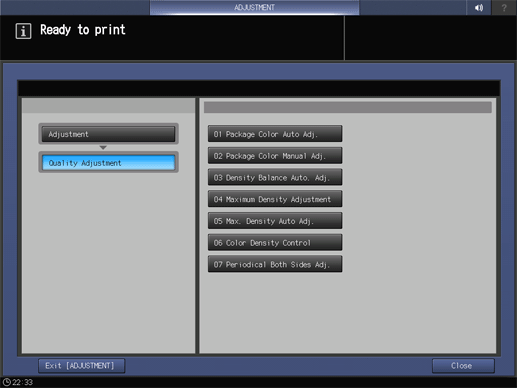
Before making adjustments, you can press Initial Set. to change adjustment settings as needed.
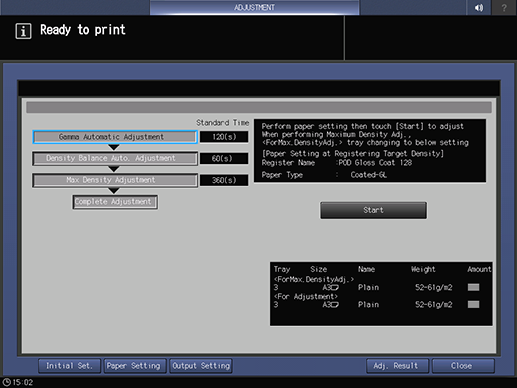
Change any setting (Screen of Adjustment Target, Additional Adjustment, Maximum Density Adjustment Tray, or Adjustment Tray).
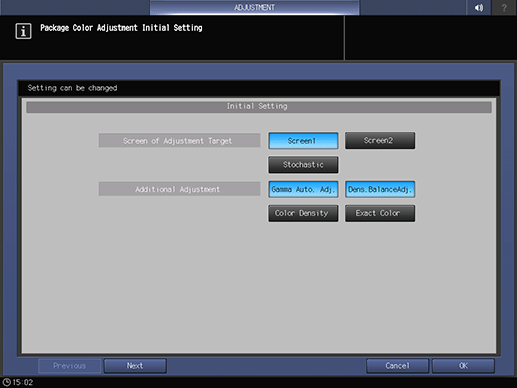
supplementary explanationYou can press Previous or Next to move the page.
Press Start.
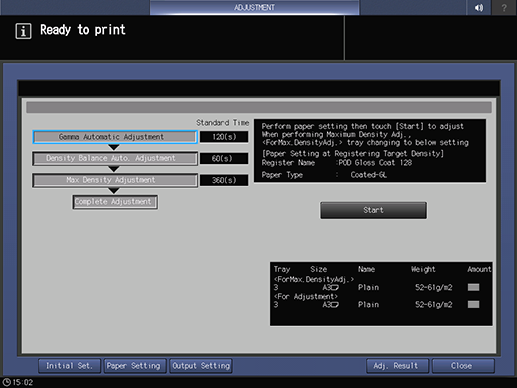
When the adjustment is completed, the adjustment result is displayed.