
Output Alignment Operation
Select output alignment operation for exit guides.
The output adjustment plates align the output sheets in the crosswise direction on the main tray.
Press Adjustment on the MACHINE screen to display the Adjustment Menu screen.
Press Finisher Adjustment, Staple Finisher Adjustment, Staple Finisher(Main) Adj., and Output Alignment Operation in sequence.
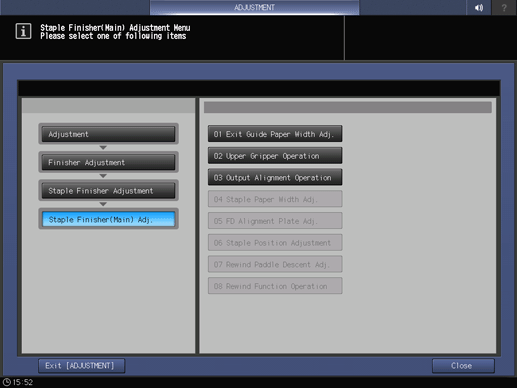
For output alignment operation, select Auto, ON, or OFF.
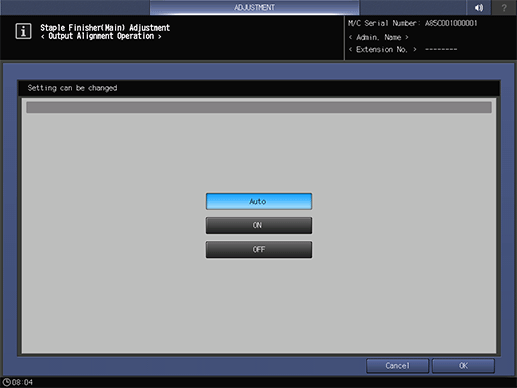
supplementary explanationAuto (Default): This option determines whether or not to activate this function based on the control setting before performing the operation.
ON: Same as above (Auto)
OFF: This option deactivates the function for all type of paper. Selecting OFF stops the operation for output alignment, thus lowering the machine's noise.
Press OK.
The screen returns to the Staple Finisher(Main) Adjustment Menu screen.