
Gutter Adjustment
Adjust the gutter (page interval) width of book spread pages.
As an example, this section explains how to adjust the margin of the book spread gutter, the gap of 2.5 mm on the book spread image.
• Meaning and Purpose of Gutter Adjustment
When the book spread image has a gap at the gutter, this function allows you to adjust the gutter (page interval) width by specifying the desired value.
Negative values make the gutter width narrower.
Positive values make the gutter width wider.
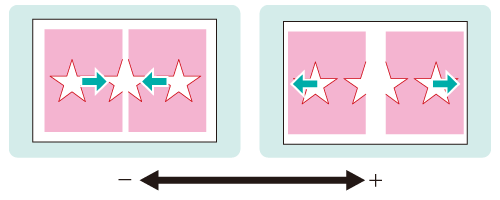
• When to perform
When the book spread image has a gap at the gutter
•Intended Environment
Operating System | Windows 7 |
Application | Adobe Acrobat XI Pro |
Printer driver | PS Plug-in Driver |
Image Controller | Image Controller IC-604 |
Mounted finisher | Saddle Stitcher SD-506 |
* The sample screen may be different from the actual display depending on your system environment and application version/revision.
Measure the misalignment 'a' of the gutter using a ruler.

Open the original data with the application, and then click Print on the File menu.
Select the printer to use for printing and click Properties.
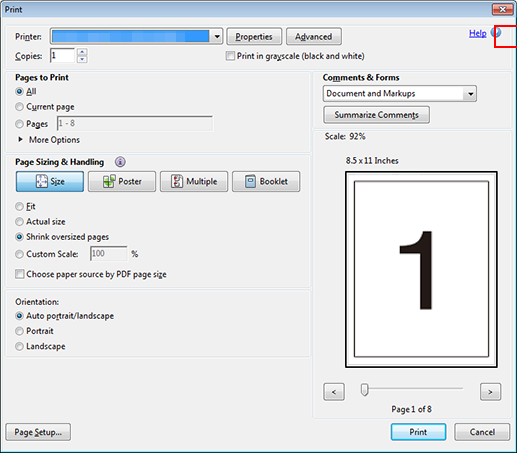
Click the Layout tab.
The following is the setting examples for book spread print.
For details about the setting, refer to Overview of Book Spread Print.

Select Normal or High Precision in Imposition Quality and then enter the adjustment value.
Example: Make the gutter width narrowed by 2.5 mm.
Item
Setting
Imposition Quality
Normal
Page Interval
Making the gutter width narrowed by 2.5 mm (-2.5)
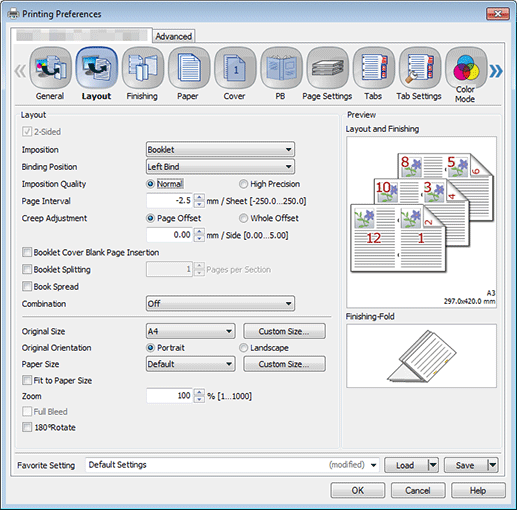
supplementary explanationWhen you select High Precision in Imposition Quality, the following settings are available:

supplementary explanationYou can adjust Page Interval in 0.01 mm increments.
supplementary explanationYou can set Full Bleed to print without blank borders.
Reprint the original, and then check the gutter gap on the book spread page.
Repeat the above steps until the desired gutter width is obtained.
