How to Reset Emergency Stop
The machine stops immediately in the following cases. Go to the corresponding operation for the reset procedure.
Cause | How the machine stops | Operation to reset | |
|---|---|---|---|
EMERGENCY STOP on the control panel of Roll Winder RW-101/Roll Winder RW-201 is pressed. | The machine stops with the JAM code J-5102 displayed. | Go to "If the JAM code J-5102 is displayed." | |
Abrupt stop of power supply (circuit off) | Main body and Roll Winder RW-101/Roll Winder RW-201 | The main body and Roll Winder RW-101/Roll Winder RW-201 stop immediately. | Go to "Recover from Abrupt Stop of Power Supply." |
Main body | The main body stops immediately and Roll Winder RW-101/Roll Winder RW-201 stop conveyance. | Go to "Recover from Abrupt Stop of Power Supply." | |
Only for Roll Winder RW-101/Roll Winder RW-201 | The machine stops with the JAM code J-5102 displayed. | Go to "If the JAM code J-5102 is displayed." | |
The sub power switch is turned off. | The machine stops as soon as the current job is done. | Go to "Recover from Abrupt Stop of Power Supply." | |
If the JAM code J-5102 is displayed
If the JAM code [J-5102] is displayed, clear the jam following the instructions described below.
Remove paper inside the main body, and then open and close the front door of the main body.
For instructions on how to remove paper, refer to Removing Paper Jam inside the Main Body.
Check the status of Roll Winder RW-101/Roll Winder RW-201 and clear errors and emergency stop.
For details, refer to 1, Machine state/2, Machine setting Screen.
Recovery from Abrupt Stop of Power Supply
Do not pull out paper from the main body before turning on the main body.
Turn on the power of the main body.
For how to turn on the power, refer to Turn the Main Body On.
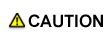
Right after an abrupt stop of power supply, the conveyance fusing unit and secondary transfer roller are attached to the media. If the media is pulled from the delivering section at that moment, the fusing belt may be damaged or media may be torn inside the machine. If the media is pulled from the feeding section, waste toner may spatter inside the machine.
Pull the media from the delivering section and check if the media does not wind around the conveyance fusing unit.
If paper cannot be pulled out from the delivery section, the media may wind around the conveyance fusing unit. Contact your service representative.
If the power of Roll Winder RW-101/Roll Winder RW-201 is off, turn on the power.
For how to turn on the power, refer to Turn on Roll Winder RW-101/Roll Winder RW-201.
Prepare the machine to print.
For details, refer to Prepare the Machine.
Press [Start Convey] on the [MACHINE] screen on the touch panel of the main body to deliver the media.

Press [Stop Convey] on the [MACHINE] screen to stop media conveyance.
Unfixed toner attached to the media may pollute the delivering rollers, squeezing bar of Roll Winder RW-201, rubber roller. Check those conditions above and clean the components if necessary. For details about how to clean the machine, refer to Cleaning the Delivering Section, Cleaning Roll Winder RW-201.

