[MACHINE] Tab Flashes in Orange
If any trouble occurs in the machine, one of the following messages appears in the message area, and the [MACHINE] tab flashes in orange:
Paper misfeed: [Mishandled paper]
Paper mismatch stop: [Please load designated paper]
With the message above, [Confirm Details] is displayed on the [MACHINE] screen.
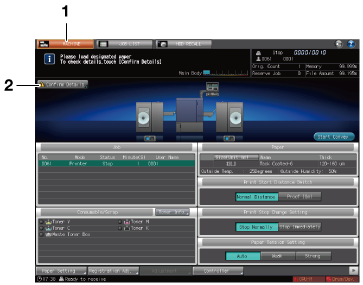
No. | Name | Description |
|---|---|---|
1 | [MACHINE] tab | Blinks in orange when a trouble happens. |
2 | [Confirm Details] | Displayed when a trouble happens. |
Press [Confirm Details], and follow the instruction on the screen.
Removing Paper Jam inside the Main Body
