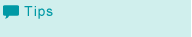Adjust the Position of the Media guide
If the error persists, perform the following procedure:
Before adjusting the aligning roller, perform the following: For details, refer to Paper Leans to One Side.
Check the media tension
Check the position of the media and parts
Clean glue sticking on the parts
Adjust the position of the media guide (back side) of the tension roller 1 which is adjusted to the reference position (35 mm / 1.38" from the metal surface) so that it does not damage the edge of media.
If inner side of media gets damaged or torn, slightly move the rear side Media guide toward you. Move the part in increments of 0.5 mm / 0.02".
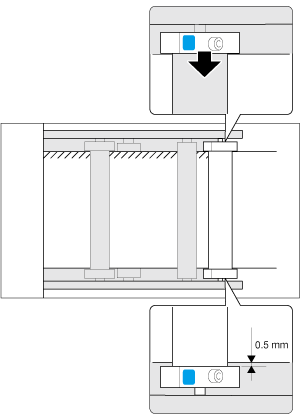
If outer side of media gets damaged or torn, slightly move the rear side Media guide backward. Move the part in increments of 0.5 mm / 0.02".
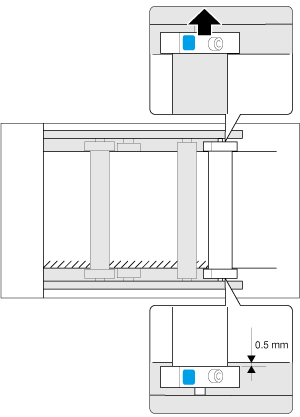
The media guide (front side) of the tension roller 1 should be positioned 0.5 mm (±0.25 mm) / 0.02" (±0.01") away from the metal plates of the unit.
If the media keeps touching lightly one of the media guides (media guides of tension roller 1) for 20 seconds or more while running, the meandering issue will be resolved. (The illustration below shows an example that the media is touching lightly the media guide (back side). )
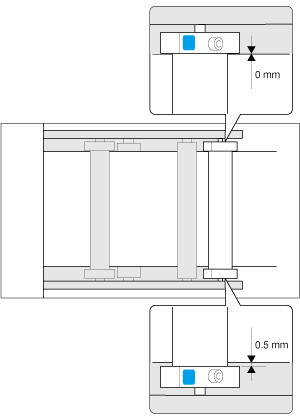
If the error persists, go to Adjusting the Aligning Roller.