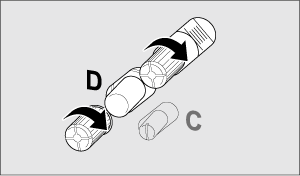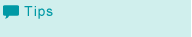Adjusting the Aligning Roller
Adjust the position of the aligning roller and resolve the media leaning issue.
Before adjusting the aligning roller, perform the following:
Check the media tension
Check the position of the media and parts
Clean glue sticking on the parts
Adjust the position of the media guide
During conveyance or print, loosen the two screws on the lateral side of the leading section.
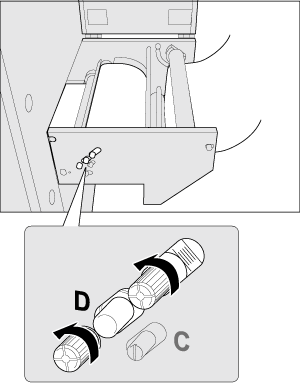
Move the knob to keep the edge of media away from the media guide (tension roller 1) or restriction guide (restriction roller).
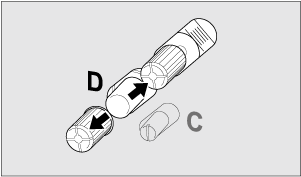
If you move the knob to right, media will be sent into the machine, slightly bending inward.
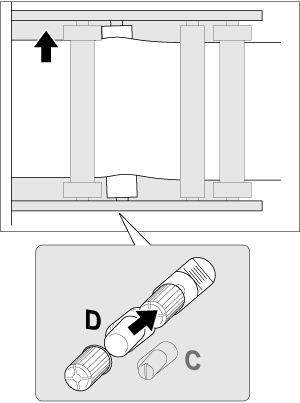
If you move the knob to left, media will be sent into the machine, slightly bending outward.
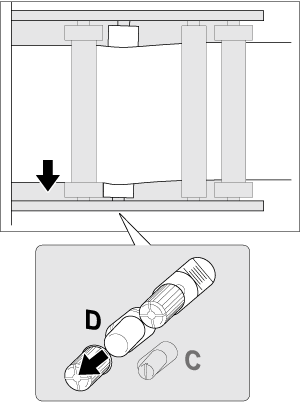
Check the conveyance and if the media leaning issue is resolved, tighten the screws.