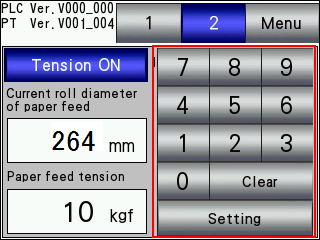The media in the feeding section goes out alignment
Media lightly wound may go out alignment.
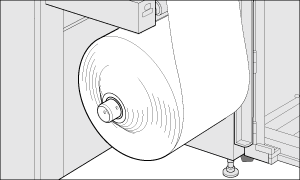
When the media goes out alignment, change the brake torque (media tension) for the feeding shaft on Roll Winder RW-101.
On the touch panel of Roll Winder RW-201, press [1,Machine state/2,Machine setting] on the [Menu] screen.
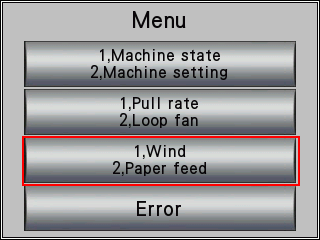
Press [2].
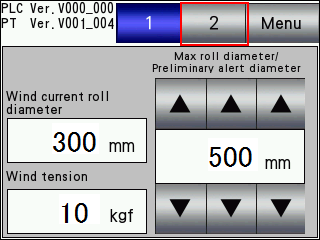
Press the number field for [Paper feed tension].
The touch panel keypad appears.
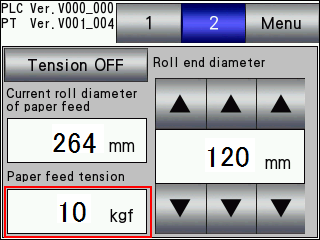
Enter number (4 to 12 kgf) with the touch panel keypad and press [Set].
 The default value is 10 kgf.
The default value is 10 kgf. When the media goes out alignment, decrease the value.
When the media goes out alignment, decrease the value.