[1, Machine state/2, Machine setting] Screen
[Machine state] Screen
On the [Menu] screen, press [1,Machine state/ 2,Machine setting] - [1] to display the screen.
No. | Name | Description |
|---|---|---|
1 | [Error] | Lights in red when an error occurs on Roll Winder RW-101 or Roll Winder RW-201. |
2 | [Emergency stop reset request] | Lights in red when EMERGENCY STOP of the control panel of Roll Winder RW-101 or Roll Winder RW-201 is effective, or the media cover or the top cover is opened. Also lights in red when the power switch on Roll Winder RW-101 is turned on. In both cases, press EMG.RESET to reset. |
3 | [Conveyor suspended]/[Conveyor in operation] | Shows whether Roll Winder RW-101 and Roll Winder RW-201 are running or stop. |
4 | [Start cond. Wind unmet] / [Start cond. Wind met] | When the printing condition of Roll Winder RW-201 is failed, [Start cond. Wind unmet] lights in red. |
5 | [Start cond. Paper feed unmet]/[Start cond. Paper feed met] | When the printing condition of Roll Winder RW-101 is failed, [Start cond. Paper feed unmet] lights in red. |
6 | [Show Start Condition monitor] | Displays the [Machine status] screen to check the status of Roll Winder RW-101 and Roll Winder RW-201. |
[Machine status] Screen
On the [Machine state] screen, press [Show Start Condition monitor] to display the status.
Lights in red when an error occurs.
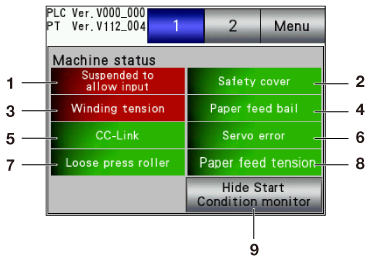
No. | Name | Description |
|---|---|---|
1 | [Suspended to allow input] | Lights in red when this system is in the emergency stop status. |
2 | [Safety cover] | Lights in red when the media cover or top cover opens. |
3 | [Winding tension] | Lights in red when the Winding tension on Roll Winder RW-201 turns off. Press REWIND MOTOR ON of Roll Winder RW-201 to turn on the winding tension. |
4 | [Paper feed bail] | Lights in red while the media pressing bar 1 or media pressing bar 2 of Roll Winder RW-101 is activated. |
5 | [CC-Link] | Lights in red when a communication error occurs on Roll Winder RW-101 or Roll Winder RW-201. Contact your service representative. |
6 | [Servo error] | Lights in red when an error occurs on the servo motor. Contact your service representative. |
7 | [Loose press roller] | Lights in red when the rubber roller on Roll Winder RW-101 or Roll Winder RW-201 is detached. Open the front door and use the lever to attach the rubber roller. |
8 | [Paper feeding tension] | Lights in red when the feeding tension on Roll Winder RW-101 turns off. On the [Paper feed] screen, press [Tension OFF] to turn to [Tension ON] (paper feeding tension ON). |
9 | [Hide Start Condition monitor] | Close the [Machine status] screen to return to the [Machine state] screen. |
[Machine setting] Screen
On the [Menu] screen, press [1,Machine state/ 2,Machine setting] - [2] to display the screen.
No. | Name | Description |
|---|---|---|
1 | [Paper cutting enabled] / [Paper cutting disabled] | Enable/disable the media-break sensor on Roll Winder RW-201. Be sure to turn it to [Paper cutting enabled] in usual operation. |
2 | [Rewinder Online] / [Rewinder Offline] | Turn Roll Winder RW-201 and the machine online or offline. To start printing, the machine needs to be online. The button blinks in the following conditions. Check the status.
If the screen does not change after the button is pressed, check the screen for errors. |
3 | [Unwinder Online] / [Unwinder Offline] | Turn Roll Winder RW-101 and the machine online or offline. To start printing, the machine needs to be online. The button blinks in the following conditions. Check the status.
If the screen does not change after the button is pressed, check the screen for errors. |
4 | [Roll end enabled] / [Roll end disabled] | Specifies whether to control the conveyor operation when the roll end of media on Roll Winder RW-101 is detected. Be sure to turn it to [Roll end enabled] in usual operation. |
5 | [Roll end stop] / [Roll end alert] | Specifies whether to stop the conveyor operation automatically, or only notify by an alarm when the roll end of media on Roll Winder RW-101 is detected. If [Roll end alert] is set, the alert sounds when the roll end of media is detected but the machine continues to operate. Be sure to turn it to [Roll end stop] in usual operation. |
6 | [Wind roll diameter enabled] / [Wind roll diameter disabled] | Specifies whether to control the conveyor operation when the roll diameter of media on Roll Winder RW-201 exceeds the maximum roll diameter. Be sure to turn it to [Wind roll diameter enabled] in usual operation. |
7 | [Wind roll diameter stop] / [Wind roll diameter alert] | Specifies whether to stop automatically, or only notify by an alarm when the media on Roll Winder RW-201 exceeds the maximum roll diameter. If [Wind roll diameter alert] is set, the alert sounds when the maximum roll diameter is detected but the machine continues to operate. Be sure to turn it to [Wind roll diameter stop] in usual operation. |
