If [Memory Full] Message is Displayed
This machine uses memory to print out.
If installed memory is inadequate for the job conditions selected, the machine will stop its operation and display a dialog screen as shown below.
Memory overflow in current job
When a memory overflow occurs while printing, the machine immediately stops and displays the following screens. 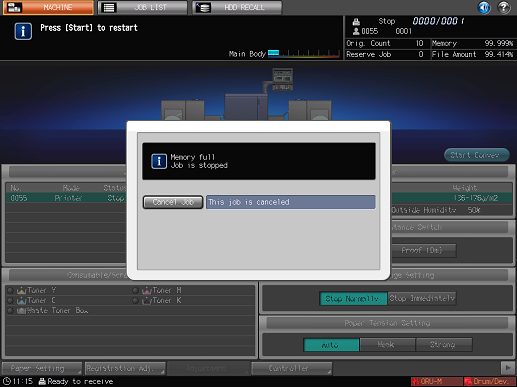
Press [Cancel] to delete all the canceled jobs.
