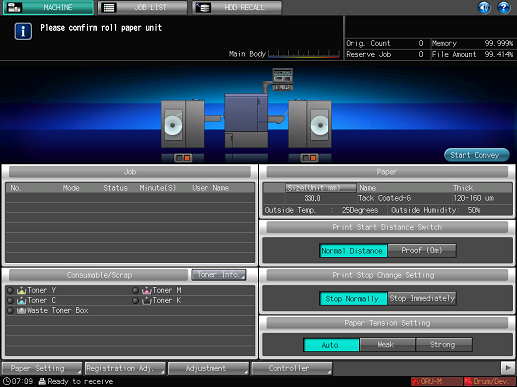Turn the Main Body On
Turn ON the main power switch.
The main power switch is located inside the machine and can be reached from the left side door.
With the main power switch turned on, the Power LED on the control panel lights in red.

The main power switch should normally be kept turned on. Be sure not to turn it off/on in usual operation.
Turn ON the sub power switch.
The sub power switch is located on the top-right surface of the main body.
With the sub power switch turned on, the power LED on the control panel turns green.
The [Wake-up] screen is displayed.
The [Wake-up] screen is displayed, followed by the [MACHINE] screen.
The warmup takes approximately 2 minutes.

The message [Ready to print] appears on the screen to inform you that the machine can now print jobs.

When the [Please confirm roll paper unit] message appears, turn on Roll Winder RW-101/Roll Winder RW-201 and prepare them for output. For details, refer to Prepare the Machine.