How to Delete Color Sensor Adjustment Data for Each Paper Type
Press [Adjustment] on the [MACHINE] screen to display the [Adjustment Menu] screen.
Press [Color Density Control].
Press [Each Paper Type Color Adj.].
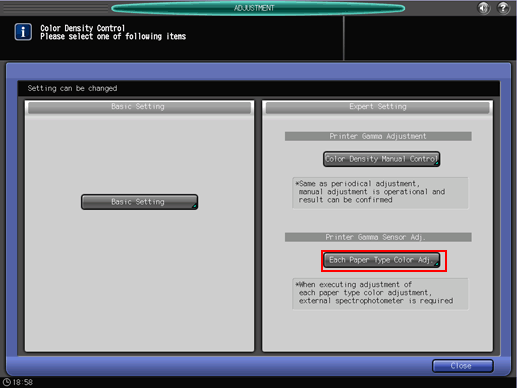
Select a row you wish to delete from [Each Paper Type Color Adjustment List], and press [Delete].
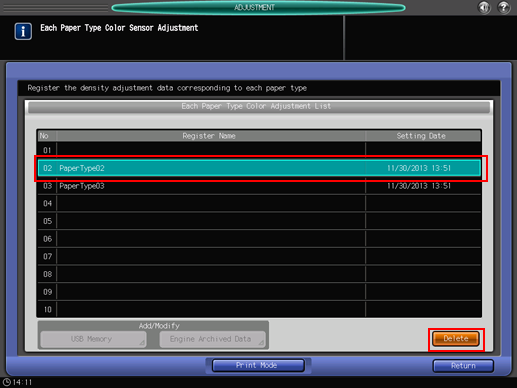
Press [Yes].
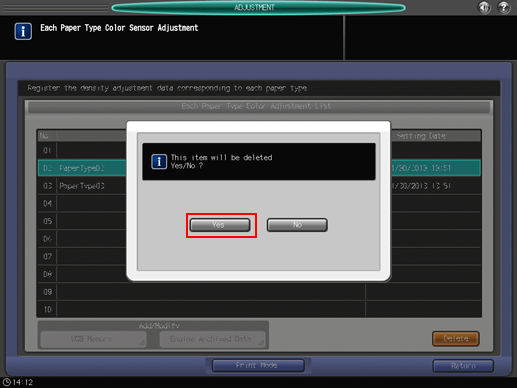
The selected color sensor adjustment data for each paper type is deleted.

Once you have deleted the color sensor adjustment data for each paper type, you cannot recover it. Please be careful in deletion.
