Outputting the Density Balance Chart
There are three types of spectrophotometers to read the chart.
i1iSis XL
i1Pro
FD-5 BTEach of i1iSis XL and i1Pro provides two types of charts: Type 1 for standard adjustment and Type 2 for high-accuracy adjustment. FD-5 BT provides three types of charts: Type 1 for standard adjustment (spot measurement), Type 2 for high-accuracy adjustment (spot measurement), and Type 3 for high-accuracy adjustment (strip measurement).
Output a chart to which the screen type that has been set by the machine was applied.
Before outputting the chart, an appropriate screen must be selected.
[Stochastic], however, cannot be selected to output a chart.
The screen type can be changed in UTILITY. For details, refer to Custom Screen: Selecting the Screen Type.
Press [Adjustment] on the [MACHINE] screen to display the [Adjustment Menu] screen.
Press [Density Balance Adjustment] and [Density Balance Chart Output] in sequence.
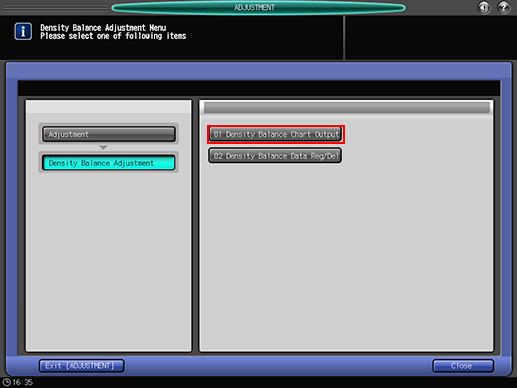
Select the desired spectrophotometer and chart type, and press [Print Mode].
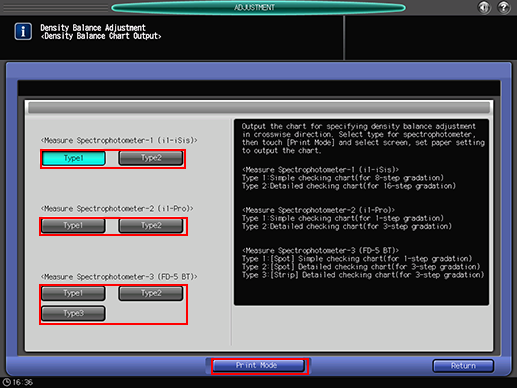
[Type 1] is for standard adjustment, and both [Type 2] and [Type 3] are for high-accuracy adjustment.
To use the Spectrophotometer i1iSis XL, select [Type 1] or [Type 2] in [Measure Spectrophotometer-1 (i1-iSis)].
To use the Spectrophotometer i1Pro, select [Type 1] or [Type 2] in [Measure Spectrophotometer-2 (i1-Pro)].
To use the Spectrophotometer FD-5 BT, select [Type 1], [Type 2], or [Type 3] in [Measure Spectrophotometer-3 (FD-5 BT)].
Press [Quality Adj.].

Press [
 ] on the right side of [Screen Pattern] to display the desired screen.
] on the right side of [Screen Pattern] to display the desired screen.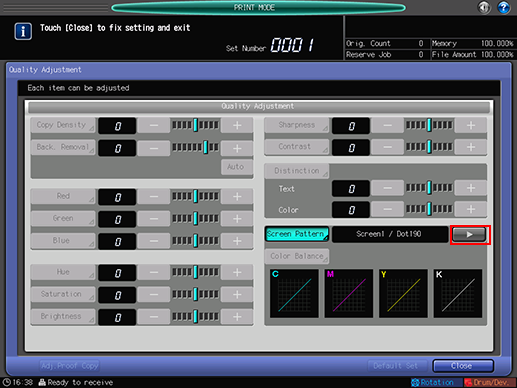
If necessary, you can press [Screen Pattern] to display the [Screen Pattern] screen and select any screen. Select a screen, and press [OK].
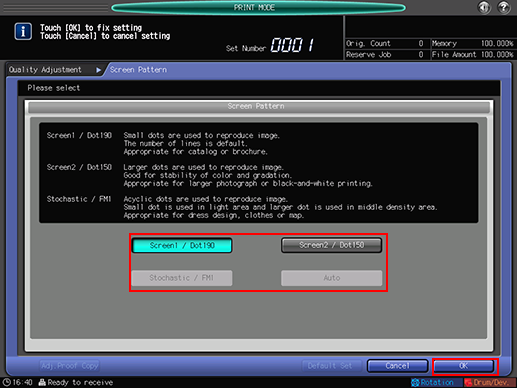
Press [Close] on the [Quality Adjustment] screen.
Select a paper size for the chart.
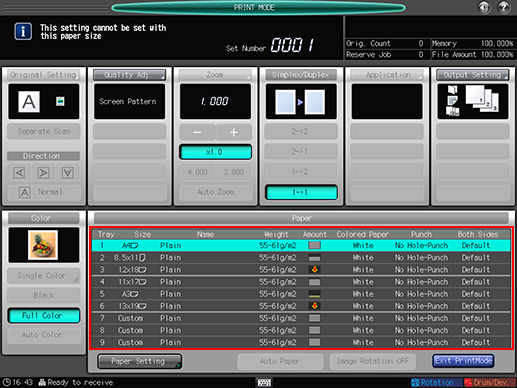
Load 12
 18
18  , SRA3
, SRA3  , 11
, 11  17
17  , or A3
, or A3  paper in a tray, then select that tray.
paper in a tray, then select that tray.
Press Start on the control panel.
A test chart is printed.
If [Type 1] is selected for [Measure Spectrophotometer-1 (i1-iSis)] in step 3, one sheet is output. If [Type 2] is selected, two sheets are output.
For [Measure Spectrophotometer-2 (i1-Pro)], one sheet of chart is output with either of [Type 1] or [Type 2] selected.
For [Measure Spectrophotometer-3 (FD-5 BT)], one sheet of chart is output with any one of [Type 1], [Type 2], or [Type 3] selected.
Press [Exit PrintMode].
The screen returns to the [Density Balance Chart Output] screen.
Press [Return].
The screen returns to the [Density Balance Adjustment Menu] screen.


