Upper Gripper Operation: Selecting Upper Gripper Operation
Select the upper gripper operation for main tray delivery exit.
Press [Adjustment] on the [MACHINE] screen to display the [Adjustment Menu] screen.
Press [Finisher Adjustment], [Staple Finisher Adjustment], [Staple Finisher(Main) Adj.], and [Upper Gripper Operation] in sequence.
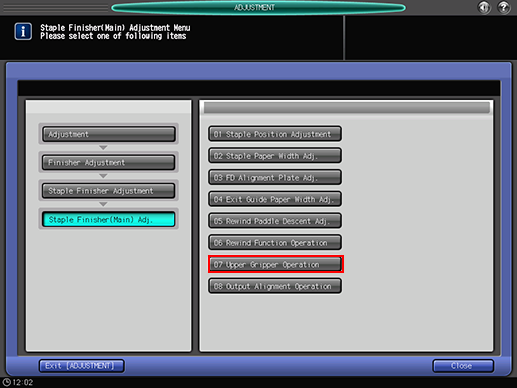
For upper gripper operation, select [Auto], [ON], or [OFF].

Press [OK].
The screen returns to the [Staple Finisher(Main) Adjustment Menu] screen.
