
What Is [Edit]?
Overview
Set [Printer Profile] to the registered paper profile.
Reference
- For details about [Printer Profile], refer to [Printer Profile].
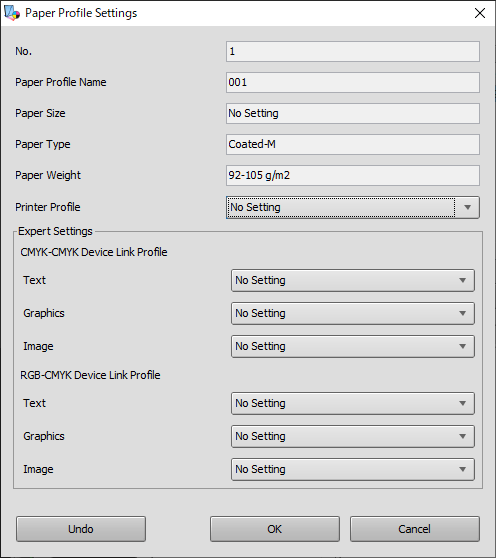
Setting Items
Screen access
Color Centro - [Paper Profile Management]
Setting item | Description | ||
|---|---|---|---|
[No.] | Displays the registration number of a paper profile. | ||
[Paper Profile Name] | Displays the paper profile name. | ||
[Paper Size] | Displays paper size setting information. | ||
[Paper Type] | Displays paper type setting information. | ||
[Paper Weight] | Displays paper weight setting information. | ||
[Printer Profile] | [No Setting] | Does not set a printer profile. | |
Each printer profile | Select a printer profile. | ||
Set a device link profile to each of [Text], [Graphics], and [Image]. | |||

 in the upper-right of a page, it turns into
in the upper-right of a page, it turns into  and is registered as a bookmark.
and is registered as a bookmark.