
[Color Default Settings]
Overview
Configure the default color setting.
Configure settings to use tone curves, spot colors, and alternative colors.
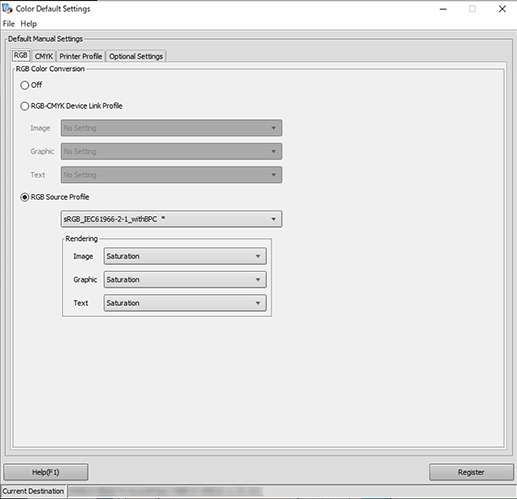
Setting Items
Screen access
Color Centro - [Color Default Settings]
Setting item | Description |
|---|---|
Return the color default settings registered in Image Controller to the default, or set color bar printing. | |
Accesses the user's guide download page or displays Color Centro version information. | |
Configure settings for RGB color conversion. | |
Configure settings for CMYK color conversion. | |
[Printer Profile] | Set the default printer profile. Up to 1 default setting can be registered. |
Set the default to the common color conversion items when input data is RGB and CMYK. | |
[Help] | Accesses the page to download the user's guide. Displays the Color Centro user's guide. |
[Register] | Registers the settings. |
 in the upper-right of a page, it turns into
in the upper-right of a page, it turns into  and is registered as a bookmark.
and is registered as a bookmark.