
What Is [File]?
Overview
Display the items available on the home screen in the menu list.
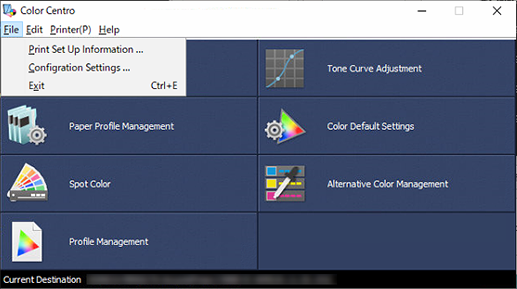
Setting Items
Screen access
Color Centro - [File]
Setting item | Description |
|---|---|
Print a list of color settings of the connected destination. | |
Set the color space of the monitor profile used on the Color Centro screen. | |
[Exit] | Exit Color Centro. You can also click [e] on the home screen to exit Color Centro. If you click [Exit] or [e] while another screen is displayed, a confirmation dialog box is displayed. Click [Yes] to exit Color Centro.
|
 in the upper-right of a page, it turns into
in the upper-right of a page, it turns into  and is registered as a bookmark.
and is registered as a bookmark.