
[Confirmation Print]
Overview
Print a sample image, and confirm the tone curve adjustment result.
You can confirm the color tone of the actually printed image.
Setting Procedure
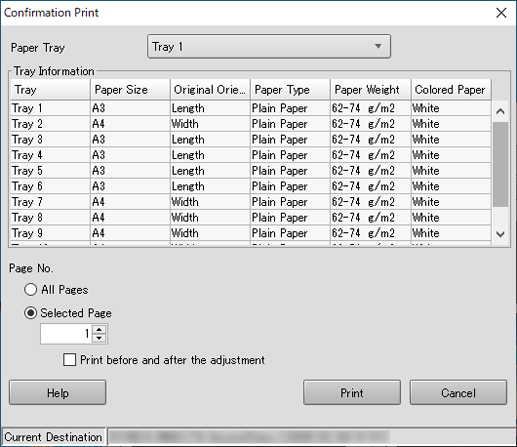
The selectable items vary depending on the optional devices mounted on this system.
The information of the paper loaded in each tray can be viewed in [Tray Information].
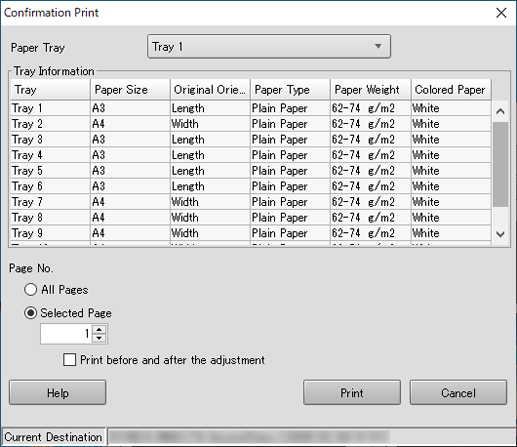
Select [All Pages] to print all the images included in a sample image.
Select [Selected Page] to print the sample image of the selected page. This item is available when multiple images are included in a sample image.
Select the [Print before and after the adjustment] check box to also print an unadjusted sample image.
This starts printing the sample image.
 in the upper-right of a page, it turns into
in the upper-right of a page, it turns into  and is registered as a bookmark.
and is registered as a bookmark.