
[Profile Management]
Overview
On the [Profile Management] screen, manage various profiles required for color output that are stored in the [Local] computer or [Network] computer, or Image Controller.
Up to 50 profiles of 10MB or less can be registered in Image Controller.
A device link profile can also be adjusted.
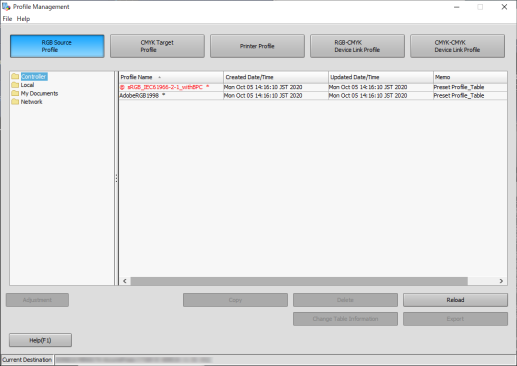
What Is the Profile?
The profile refers to data that describes color characteristics of the output device.
It defines the input and output color spaces.
The device link profile refers to the fixed color conversion table between 2 device profiles.
Color conversion is calculated in advance, thereby, enabling you to enhance the processing speed. In addition, the accurate and stable color output is maintained even after color conversion.
The following profiles can be managed using Color Centro.
Profile | Description |
|---|---|
Data that defines the source color space of the RGB colors for print job. | |
Data that defines the source color space of the CMYK colors for print job. | |
Data that defines color characteristics of the device when printing data on a specific type of paper. | |
Data that defines color conversion from the RGB source color space to the CMYK color space. | |
Data that defines color conversion from the CMYK source color space to the CMYK color space. |
Setting Items
Screen access
Color Centro - [Profile Management]
Setting item | Description |
|---|---|
Displays the available items on [Profile Management] in the menu list. | |
Accesses the user's guide download page or displays Color Centro version information. | |
Lists [RGB Source Profile] of the location selected in the tree view in the profile display field. | |
Lists [CMYK Target Profile] of the location selected in the tree view in the profile display field. | |
Lists [Printer Profile] of the location selected in the tree view in the profile display field. | |
Lists [RGB-CMYK Device Link Profile] of the location selected in the tree view in the profile display field. | |
Lists [CMYK-CMYK Device Link Profile] of the location selected in the tree view in the profile display field. | |
Tree view | Displays the folders ([Controller], [Local], [My Documents], and [Network]) that contain various profiles in the tree view. |
Profile display field*1 | Lists the profiles stored in the folder selected in the tree view. The displayed items vary depending on the folder selected in the tree view or the profile type. |
Profile display field: [File Name] / [Profile Name]*2 | [File Name] of the profile is displayed. When [Controller] is selected, [Profile Name] is displayed. |
Profile display field: [Created Date/Time] | Displays the date and time when the profile was created. |
Profile display field: [Modified Date/Time] | Displays the date and time when the profile was updated. |
Profile display field: [Paper Type] | Displays the paper types available for the profile when [Printer Profile] is selected. |
Profile display field: [Memo] | Displays the entered memo. |
[Adjustment] | Edits the device link profile selected in the profile display field. |
[Copy] | Copies the profile selected in the profile display field to [Controller] when [Controller] is selected in the tree view. |
[Delete] | Deletes the profile selected in the profile display field. |
[Reload] | Updates the contents of the profile display field to the latest information. |
[Change Table Information] | Changes information ([Saved Name] and [Memo]) of the profile selected in the profile display field. The changeable items vary depending on the following conditions.
|
[Export] | Exports (writes) the profile selected in the profile display field to [Local], [My Documents], or [Network] when [Controller] is selected in the tree view. |
[Import] | Imports (reads) the profile selected in the profile display field to [Controller] when an item other than [Controller] is selected in the tree view. |
[Help] | Accesses the page to download the user's guide. |
*1: Clicking the header for each item sorts the profile display order. Each time the header is clicked, items are sorted in ascending or descending order.
When the [Profile Management] screen is displayed for the first time, the profile display field is displayed in ascending order of [File Name] (with [Local], [My Documents], or [Network] selected) or [Profile Name] (with [Controller] selected).
*2: When [Controller] is selected in the tree view, [*] is displayed following the name of the profile (default color profile) registered at the time of shipment. Also, [@] is displayed in red before the profile name that is currently set to the default in the color setting.
 in the upper-right of a page, it turns into
in the upper-right of a page, it turns into  and is registered as a bookmark.
and is registered as a bookmark.