
[File]
Overview
Initialize, import (read), or export (write) calibration data.
The displayed items vary depending on whether Advanced Calibration mode is set to Exact Color or G7 Calibration in Color Centro.
Exact Color
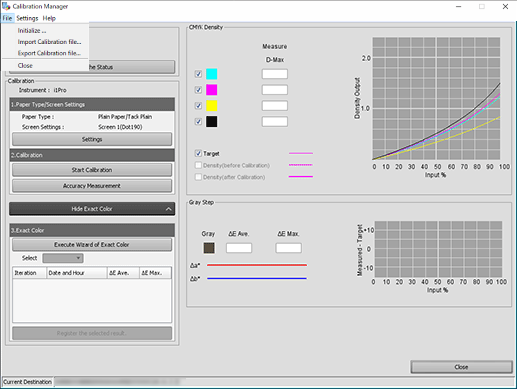
G7 Calibration
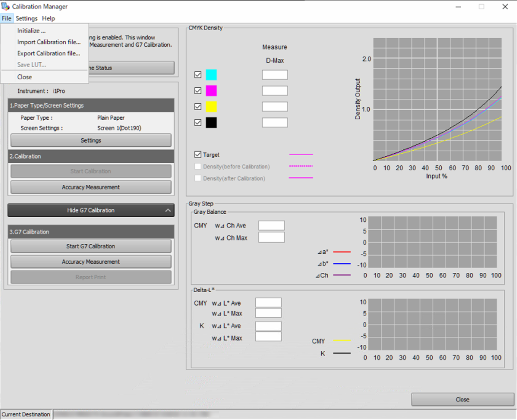
- In Color Centro, Exact Color is set by default. You cannot additionally set G7 calibration to Color Centro which already has Exact Color set, and use them together. When switching to G7 calibration, contact your service representative.
- Carry out [G7 Calibration] to use [Save LUT...]. For details, refer to [G7 Calibration].
Setting Procedure (Initializing Calibration Data)
Reset calibration data of the Image Controller to the setting at shipment. You can also initialize the [Calibration Manager] screen by discarding the measurement results and setting contents displayed on the [Calibration Manager] screen.
The confirmation dialog box is displayed.
The measurement results on the [Calibration Manager] screen are erased, and calibration data at the time of shipment is displayed.
Setting Procedure (Importing a Calibration File)
Import (read) calibration data from the computer. You can use the calibration backup data saved in the computer.
The setting screen is displayed.
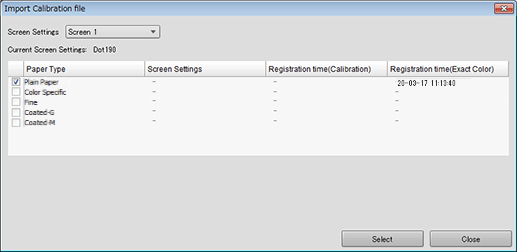
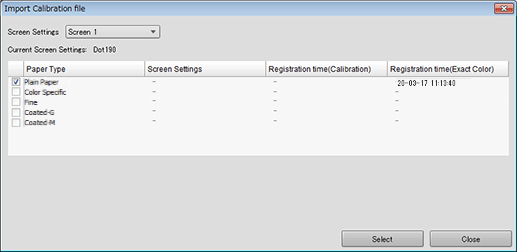
The [Select Calibration table file] screen is displayed.
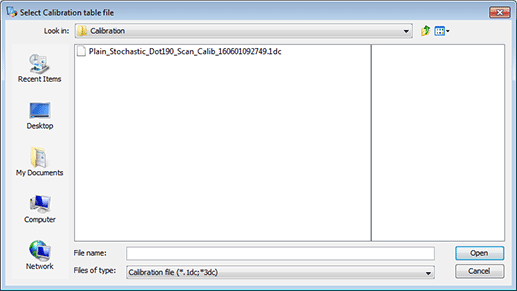
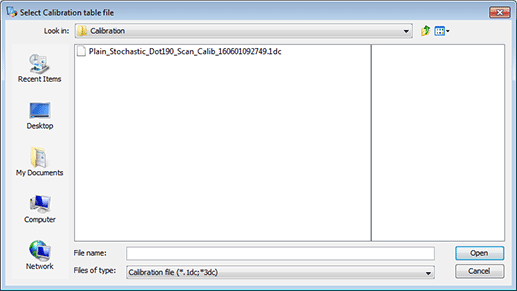
The selected calibration file is imported.
Setting Procedure (Exporting a Calibration File)
Export (write) calibration data to the computer. You can save the calibration backup data in the computer.
The setting screen is displayed.
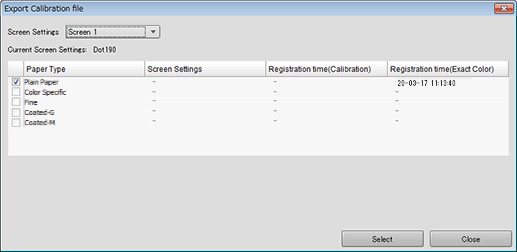
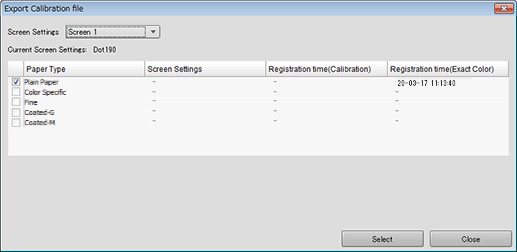
The [Select folder for export] screen is displayed.
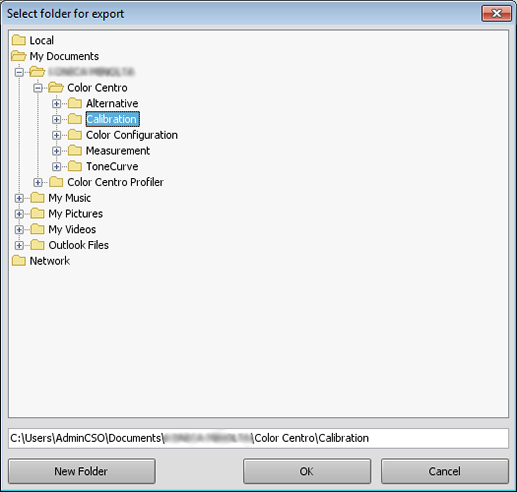
To create a new folder, click [New Folder].
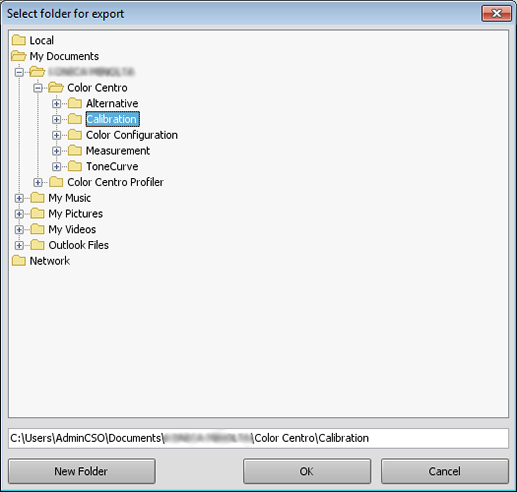
Calibration data is exported to the selected folder.
Setting Procedure (Saving G7 Calibration Data)
This function is displayed at the time of G7 calibration setting.
Save authentication data for calibration.
The [Save LUT] screen is displayed.
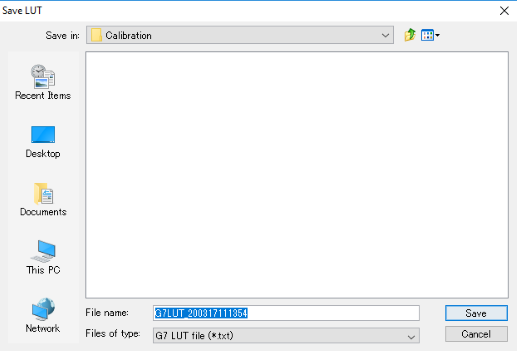
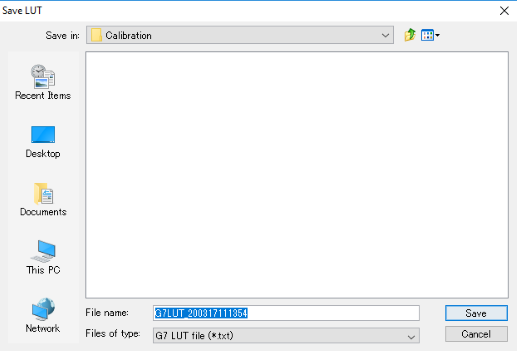
Authentication data for G7 calibration is saved.

 in the upper-right of a page, it turns into
in the upper-right of a page, it turns into  and is registered as a bookmark.
and is registered as a bookmark.