
[G7 Calibration]
Overview
Carry out G7 calibration.
The normal calibration adjusts the gradation output density for each single color (CMYK) while the G7 calibration adjusts the curve for each single color (CMYK). The accuracy of color reproducibility is improved by controlling the gray balance.
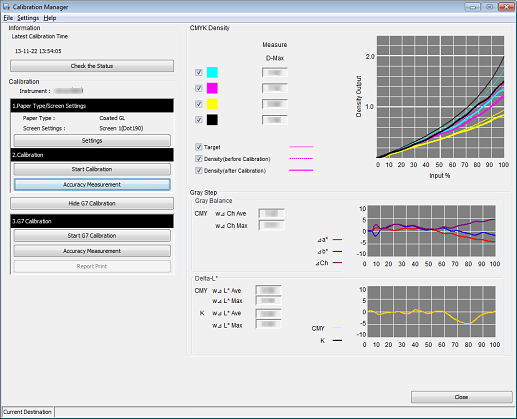
- A colorimeter is required to carry out [Start G7 Calibration]. For details about the colorimeter settings, refer to [Settings].
- In Color Centro, Exact Color is set by default. You cannot additionally set G7 calibration to Color Centro which already has Exact Color set, and use them together. When switching to G7 calibration, contact your service representative.
Setting Procedure (Carrying out G7 Calibration)
Create an adjustment table and provide feedback on the adjustment table to improve the accuracy of color reproduction.
The below screens may differ from the actual ones depending on the usage environment or the application version and revision.
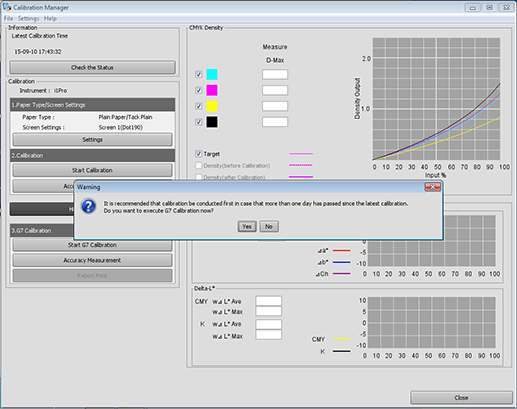
If [Start G7 Calibration] is not displayed, click [Show G7 Calibration].
If more than 1 day has passed after normal calibration was carried out, a dialog box is displayed to prompt you to carry out normal calibration.
Clicking [Yes] displays the [Start G7 Calibration] screen.
Clicking [No] returns to the [Calibration Manager] screen. Click [Start Calibration] to carry out normal calibration. For details, refer to Setting Procedure (Performing [Start Calibration]).
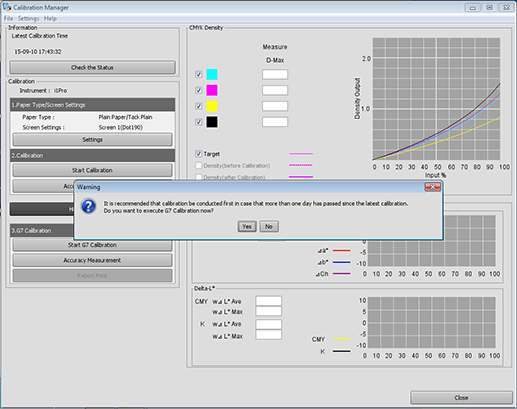
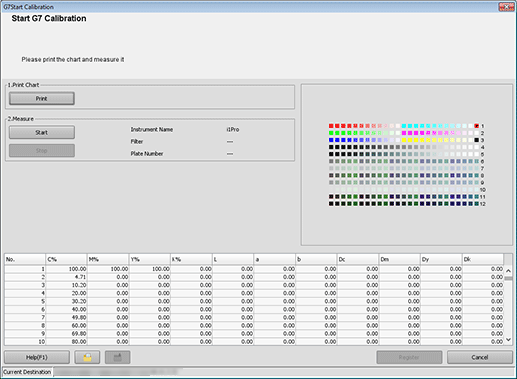
The [Print Chart] screen is displayed.
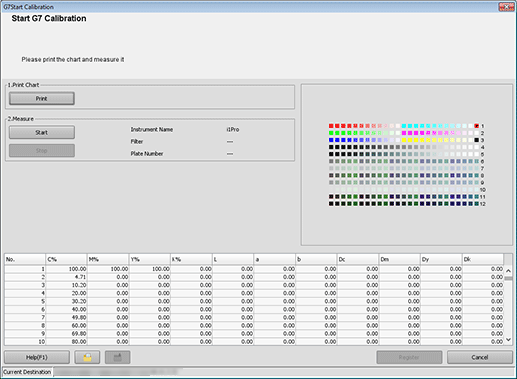
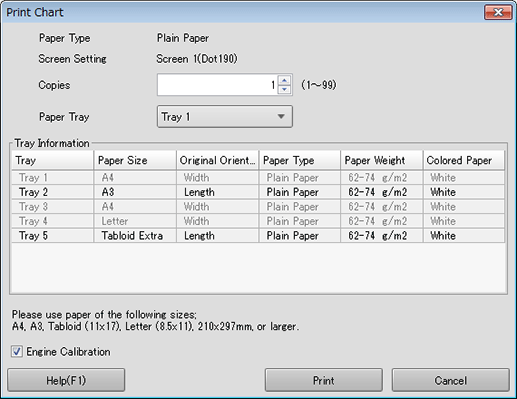
[Copies] can be specified with 1 to 99.
The setting contents are also displayed in the next setting.
To perform [Gamma Automatic Adjustment], select the [Engine Calibration] check box.
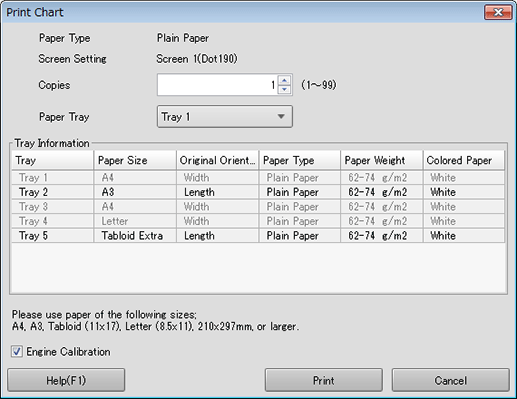
Color charts are printed. When printing is completed, the display returns to the [Start G7 Calibration] screen.
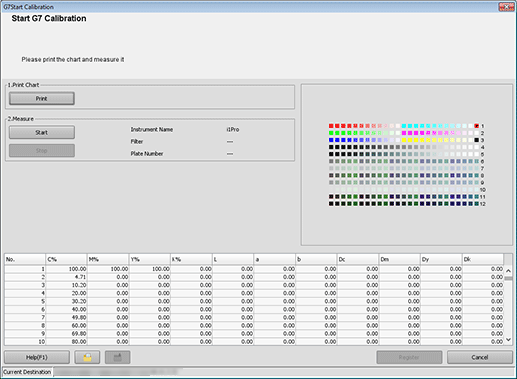
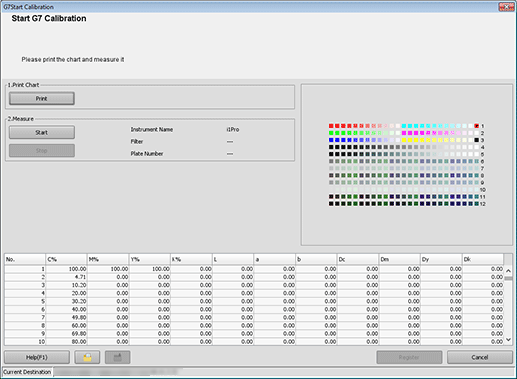
The operation method varies depending on the connected colorimeter. Follow the on-screen instructions to perform the operation.
If the measurement line is incorrect, a warning message is displayed. You can select whether to retry measuring using the correct line, or whether to proceed to the next line.
You cannot click [OK] until the acquirement of measurement data is completed.
Patches on the preview are displayed in gray before measuring, and in color after measuring.
Each patch value is displayed in the measurement data list.
If you click a color patch on the preview, the corresponding line is selected in the measurement result list. Also, if you select a line in the measurement result list, the corresponding color patch is selected on the preview.
 : Saves measurement data in any local folder.
: Saves measurement data in any local folder. : Imports the saved measurement data.
: Imports the saved measurement data.
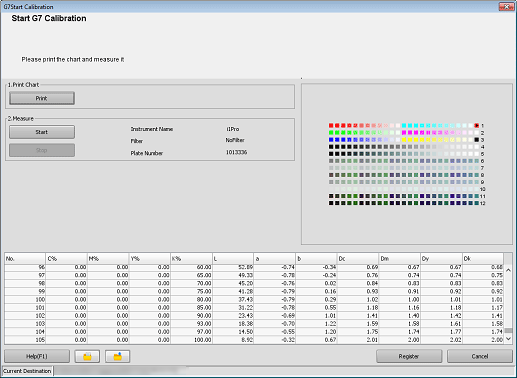
You can register measurement data in the Image Controller to apply it to printing.
Clicking [Cancel] discards measurement data and closes the [Start G7 Calibration] screen. Then, the display returns to the [Calibration Manager] screen.
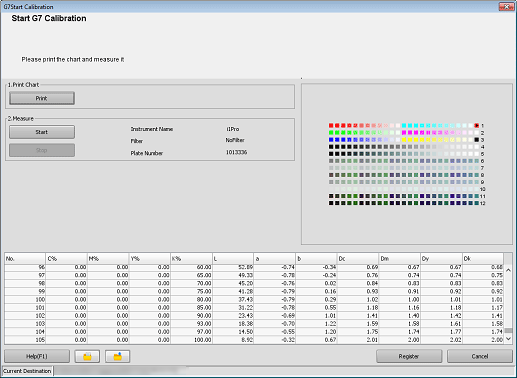
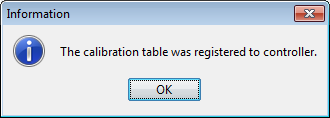
Measurement data is registered in the representative location of the group specified in [Calibration Group]. For details, refer to [Settings].
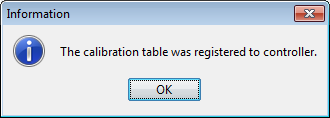
Setting Procedure (Performing [Accuracy Measurement])
Measure the measurement data accuracy after [Start G7 Calibration].
The below screens may differ from the actual ones depending on the usage environment or the application version and revision.
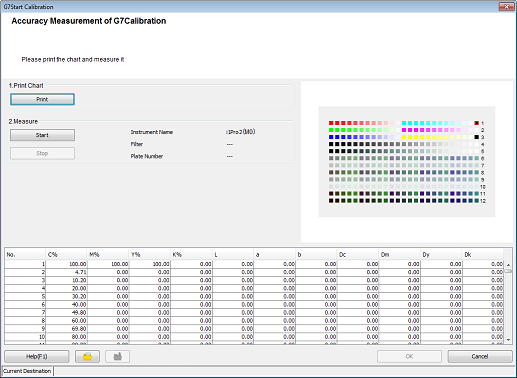
The [Accuracy Measurement of G7Calibration] screen is displayed.
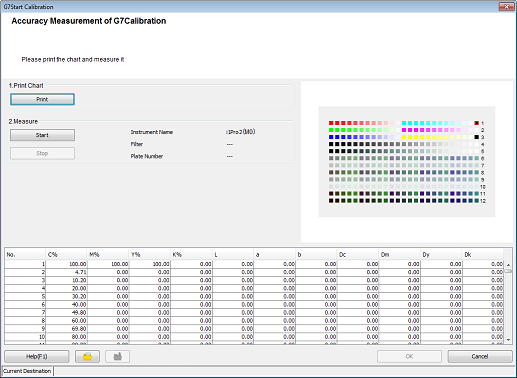
The [Print Chart] screen is displayed.
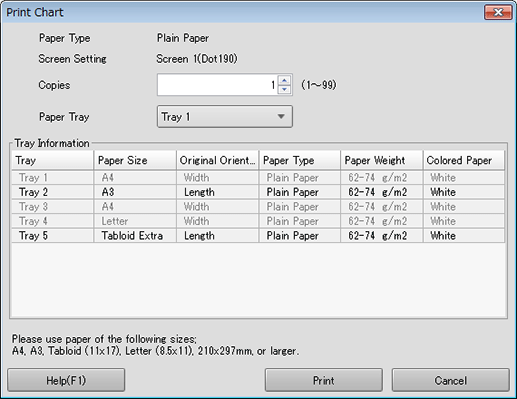
[Copies] can be specified with 1 to 99.
The setting contents are also displayed in the next setting.
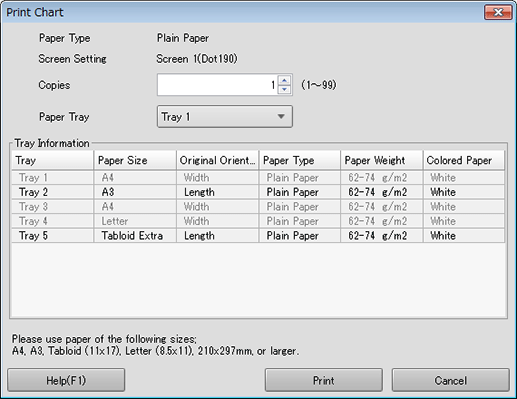
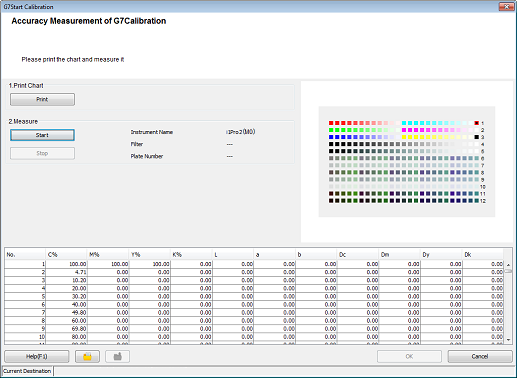
Color charts are printed. When printing is completed, the display returns to the [Accuracy Measurement of G7Calibration] screen.
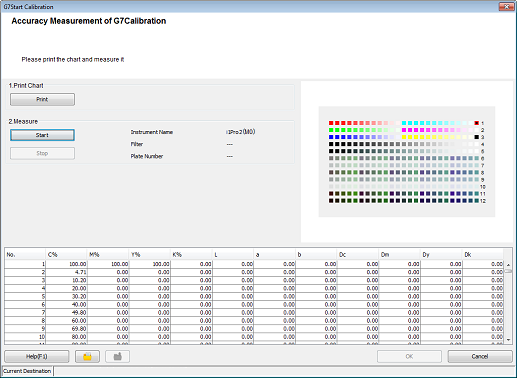
The operation method varies depending on the connected colorimeter. Follow the on-screen instructions to perform the operation.
If the measurement line is incorrect, a warning message is displayed. You can select whether to retry measuring using the correct line, or whether to proceed to the next line.
You cannot click [OK] until the acquirement of measurement data is completed.
Patches on the preview are displayed in gray before measuring, and in color after measuring.
Each patch value is displayed in the measurement data list.
If you click a color patch on the preview, the corresponding line is selected in the measurement data list. Also, if you select a line in the measurement data list, the corresponding color patch is selected on the preview.
 : Saves measurement data in any local folder.
: Saves measurement data in any local folder. : Imports the saved measurement data.
: Imports the saved measurement data.
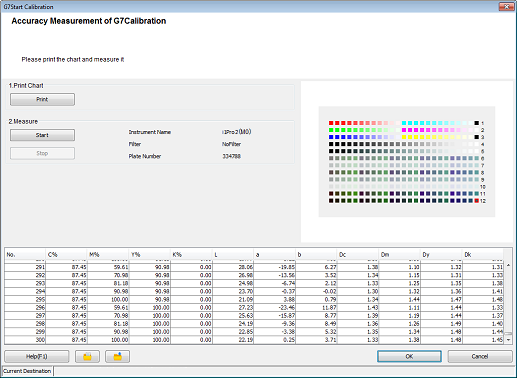
Measurement data is imported to the list on the [Calibration Manager] screen. Check the measurement result ([CMYK Density] or [Gray Step]).
If the ΔCh and ΔE* values are out of the G7 criteria, a dialog box is displayed. In this dialog box, you can select whether or not to recalculate a calibration table before registration so that the ΔCh and ΔE* values are included in the target range.
Selecting recalculation allows you to print the current measurement data before execution.
If recalculation was executed, you should perform [Accuracy Measurement] after execution.
Clicking [Cancel] discards measurement data and closes the [Accuracy Measurement of G7Calibration] screen. Then, the display returns to the [Calibration Manager] screen.
Measurement data continues to be displayed until the [Calibration Manager] screen closes or the data is initialized. For details about initialization, refer to Setting Procedure (Initializing Calibration Data).
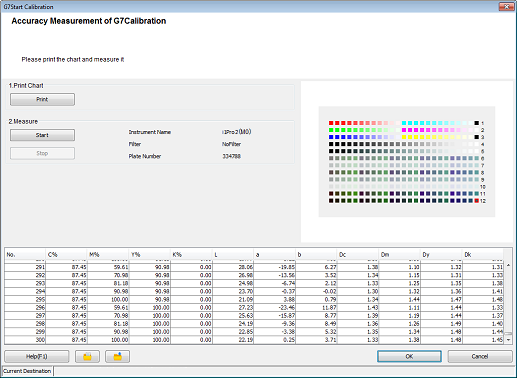

 in the upper-right of a page, it turns into
in the upper-right of a page, it turns into  and is registered as a bookmark.
and is registered as a bookmark.