
What Is [Table]?
Overview
Display a list of spot color tables registered in Image Controller to manage them.
You can create a new spot color table, check the registered contents, and import or export data.
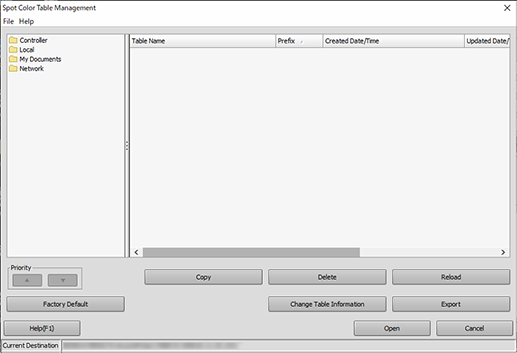
Setting Items
Screen access
Color Centro - [Spot Color] - [Table]
Color Centro - [Spot Color] - [File] - [Table ...]
Setting item | Description |
|---|---|
Displays the available items on the [Spot Color Table Management] screen in the menu list. | |
Accesses the user's guide download page or displays Color Centro version information. | |
Tree view | Displays the spot color table storage location in the tree view. |
Spot color table list | Displays a list of saved spot color tables depending on what is selected in the tree view. |
[Priority] | Sets the priority order of the spot color tables applied to the spot color specified from the application. The priority order is changed in the [Prefix] group. |
[Factory Default] | Resets the [Priority] of the spot color table to the default. |
Copies the selected spot color table to Image Controller. This function is available when [Controller] is selected in the tree view. | |
[Reload] | Updates the spot color table list. This function is available when [Controller] is selected in the tree view. |
Changes information of the spot color table selected in the list. | |
[Export] | Exports the selected spot color table data. Clicking this button displays the save screen. Select the destination in which to save data, enter the file name, and save data. This function is available when [Controller] is selected in the tree view. |
Registers the selected spot color table file as a spot color table in Image Controller. This function is available when [Local], [My Documents], or [Network] is selected in the tree view. | |
[Open] | Imports the selected spot color table to the spot color screen. |
[Help] | Accesses the page to download the user's guide. Displays the Color Centro user's guide. |
Setting Procedure
Import the target spot color table.
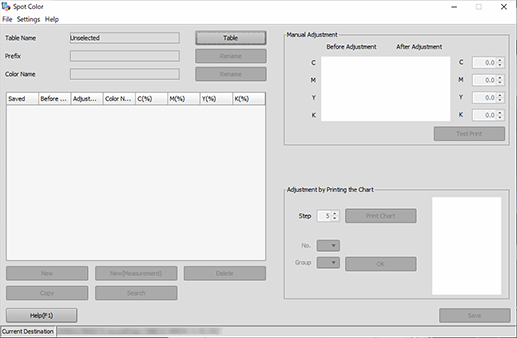
The [Spot Color Table Management] screen is displayed.
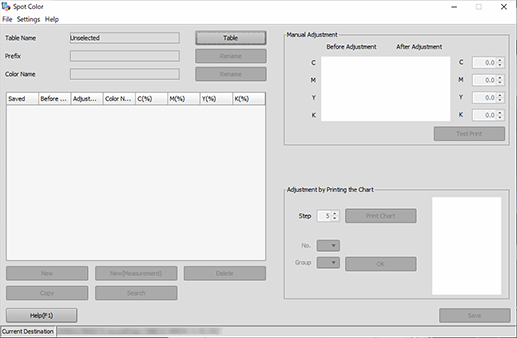
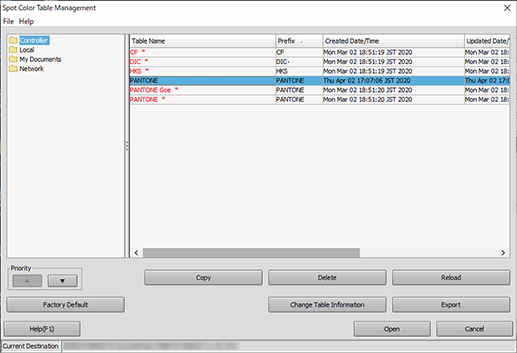
You can select the spot color table storage location in the tree view.
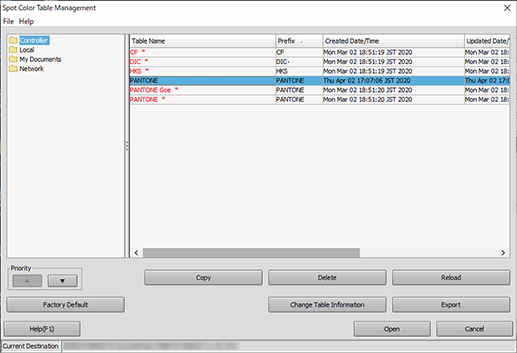
 in the upper-right of a page, it turns into
in the upper-right of a page, it turns into  and is registered as a bookmark.
and is registered as a bookmark.