
[File]
Overview
Display the available items on the [Spot Color] screen in the menu list.
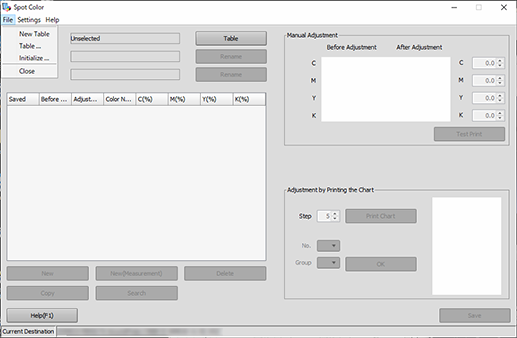
Setting Items
Setting item | Description |
|---|---|
[New Table] | Creates a new spot color table. |
[Table ...] | The [Spot Color Table Management] screen is displayed, enabling you to select the spot color table to import. For details, refer to [Table]. |
[Initialize ...] | Resets the CMYK values of the changed spot color to the unadjusted values. Click [Yes] on the screen displayed by clicking [Initialize ...]. |
 in the upper-right of a page, it turns into
in the upper-right of a page, it turns into  and is registered as a bookmark.
and is registered as a bookmark.