
[Save]
Overview
Save a spot color table.
Setting Procedure
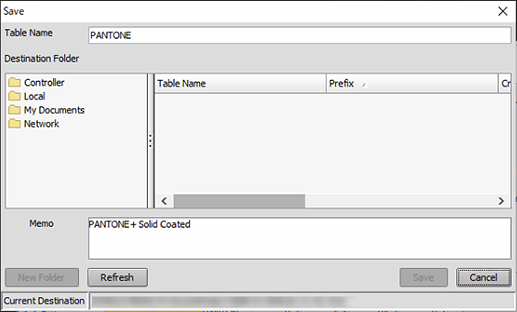
Up to 31 single-byte or double-byte characters can be entered.
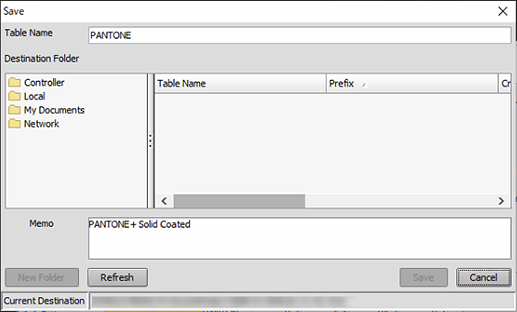
Up to 64 single-byte characters (32 double-byte characters) can be entered.
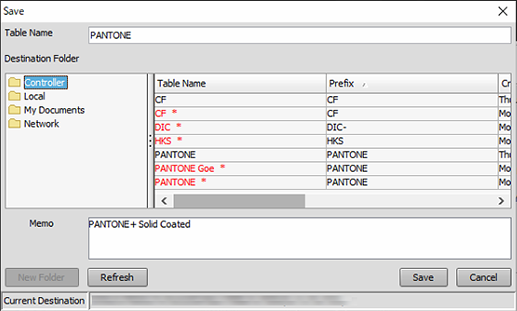
To update the spot color table list, click [Refresh].
When saving the destination folder in a local folder, click [New Folder]; the destination folder can be added newly.
To close the screen without saving the setting, click [Cancel].
If [Controller] is selected as the storage location, the spot color table is saved in the Image Controller.
If [Local], [My Documents], or [Network] is selected as the storage location, the spot color table profile (extension: .sp3) is saved.
If the table name is the same as the name of the existing table, a confirmation dialog box is displayed. Proceed to step 5.
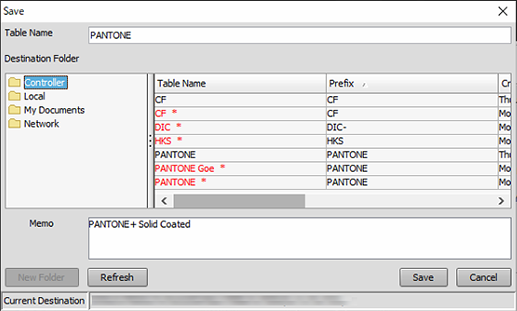
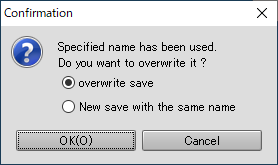
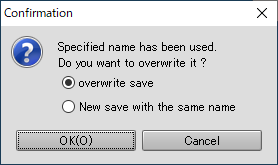
- The spot color table newly saved in the Image Controller is set to the highest priority level in the spot color table (group) of the same Prefix. To change the priority level of a spot color table in the Image Controller, select [Priority]. For details, refer to [Table].

 in the upper-right of a page, it turns into
in the upper-right of a page, it turns into  and is registered as a bookmark.
and is registered as a bookmark.