
What Is [Table]?
Overview
Manage alternative color tables on the Image Controller, computer, or network.
You can change or copy information of an alternative color table, and register it in the Image Controller.
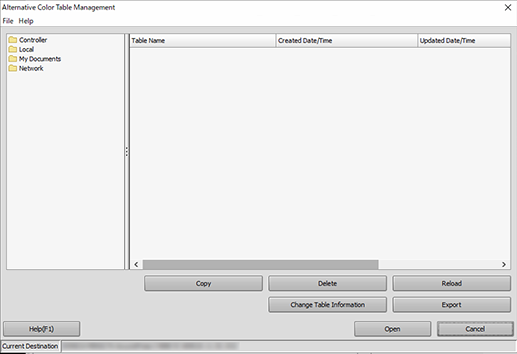
Setting Items
Screen access
Color Centro - [Alternative Color Management]
Setting item | Description |
|---|---|
Change, delete, copy, or register information of an alternative color table in [Local], [My Documents], or [Network]. | |
Accesses the user's guide download page or displays Color Centro version information. | |
[Copy] | Copies the selected alternative color table. |
[Reload] | Refreshes the information displayed on the Alternative Color Table Management screen. |
[Change Table Information] | Changes the registered information of an alternative color table. |
[Export ...] | Exports the selected alternative color table. Clicking this button displays the save screen. Select the destination in which to save data, enter the file name, and save data. |
[Help] | Accesses the page to download the user's guide. Displays the Color Centro user's guide. |
[Open] | Opens the selected alternative color table. |
 in the upper-right of a page, it turns into
in the upper-right of a page, it turns into  and is registered as a bookmark.
and is registered as a bookmark.