
[CMYK]
Overview
Configure settings for CMYK color conversion.
You can configure the default setting related to conversion processing when input data is CMYK.
- Up to 1 default setting can be registered.
Setting Items
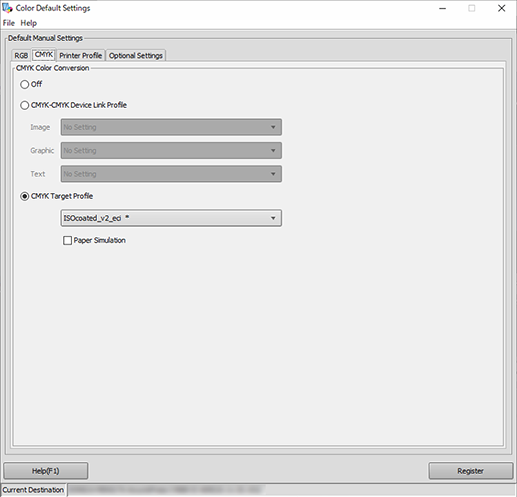
Setting item | Description |
|---|---|
[Off] | Does not perform CMYK conversion. |
[CMYK-CMYK Device Link Profile] | Performs CMYK-CMYK color conversion for CMYK data using Image Controller. Select [CMYK-CMYK Device Link Profile] applied to each of [Image], [Graphic], and [Text]. |
[CMYK Target Profile] | Set the embedded CMYK profile. Select this item when you output a job to suit the printing standard (ISO Coated, etc.) or other output device. Select the [Paper Simulation] check box to perform paper simulation. If [Use Embedded CMYK Profile] is selected in [Optional Settings], the setting of this item is not applied. |

 in the upper-right of a page, it turns into
in the upper-right of a page, it turns into  and is registered as a bookmark.
and is registered as a bookmark.