
[Printer Profile]
Overview
Measure the color tone that can be reproduced by this system on the paper used for printing, and find out what CMYK value should be output to reproduce the desired color. Create and define the result as a "printer profile".
It is recommended that you create a printer profile for each paper type (colored paper, coated paper, etc.) so that color reproducibility does not significantly vary depending on paper type, and use the created printer profiles correctly.
- Some functions may not be displayed depending on the model.
Purpose of Creating a Printer Profile
Even if you print under the same conditions, the result (color) differs depending on the paper used. This is because the toner fixability, whiteness of the paper, and light reflectance differ depending on the paper.
You can prevent color reproducibility from fluctuating by using different printer profiles for each type of paper used for printing.
Printer Profile Creation Workflow
This system allows you to create a new profile in addition to the RGB source file. Also, you can obtain a profile from the manufacturer or distribution site.
The printer profile creation workflow is as follows.
1. Register paper for color validation (Paper setting)
2. Create a printer profile
3. Apply the printer profile
The recommended timings for creating a printer profile are as follows.
- The specific paper is used frequently.
- You want to reproduce more accurate colors than the currently used printer profile.
- The optimal hue is not obtained by the regular calibration or color density control.
Setting Procedure
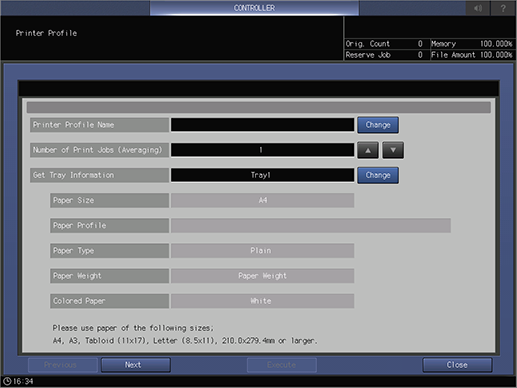
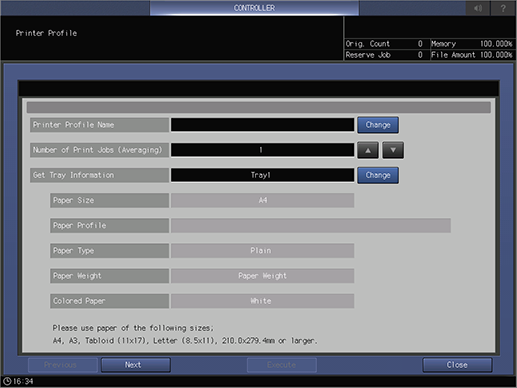

Up to 64 single-byte characters can be entered.
For details about how to enter characters, refer to Entering Text.

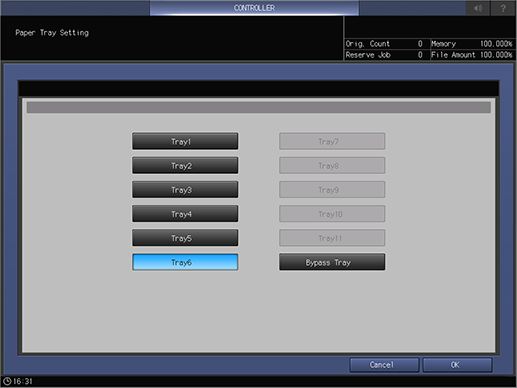
The selectable items vary depending on the optional devices mounted on this system.
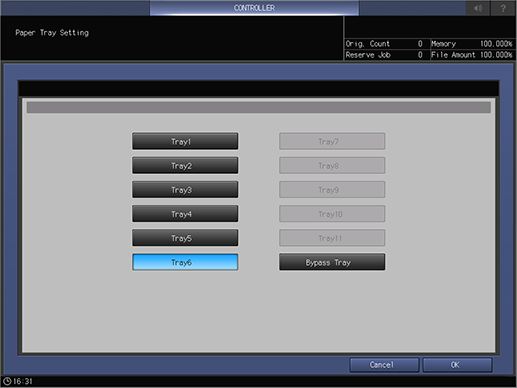
Load paper of A4, A3, 11 e 17, 8.5 e 11, or lengthwise (X) 279.4 mm, widthwise (Y) 210.0 mm / lengthwise (X) 11", widthwise (Y) 8.27" or more in the selected paper tray.
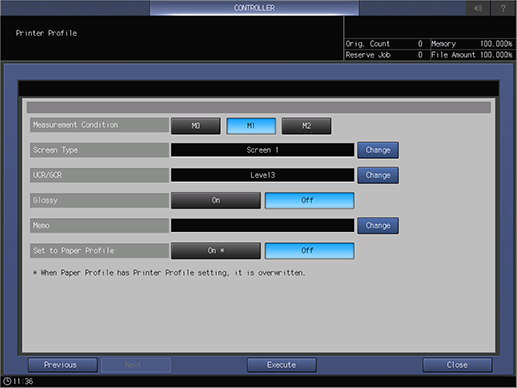
[M0]: Illuminant A
[M1]: Illuminant D50
[M2]: Illuminant A (UV filter)
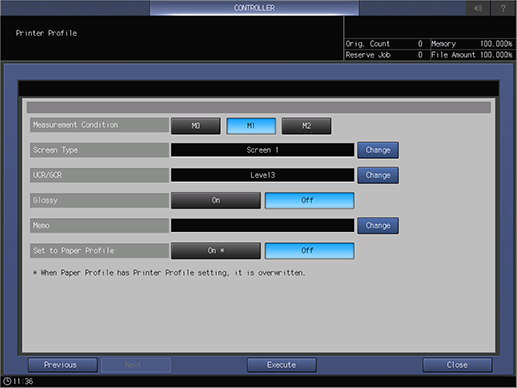
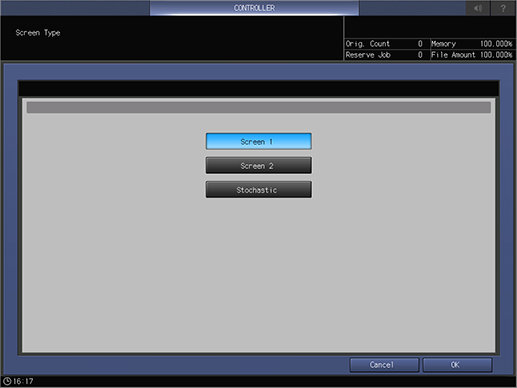
The setting screen is displayed.
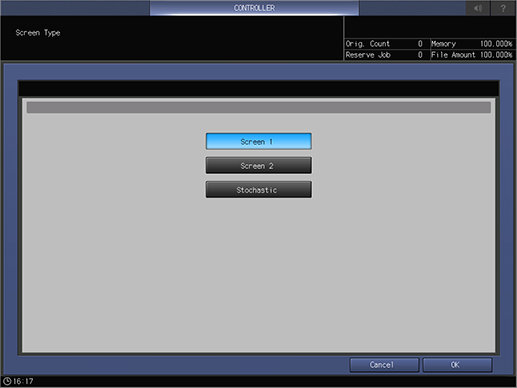
For details about screens, refer to[Custom Screen].
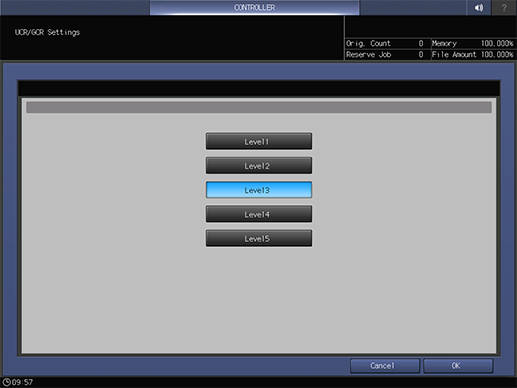
The setting screen is displayed.
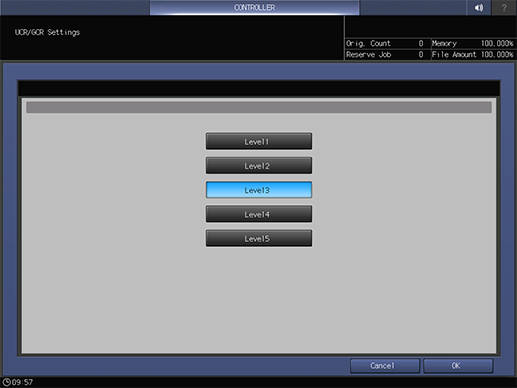
In [UCR/GCR], the overlapped cyan, magenta, and yellow are replaced with black.
The generation amount of black plate (K) is lowest at level 1, and highest at level 5.
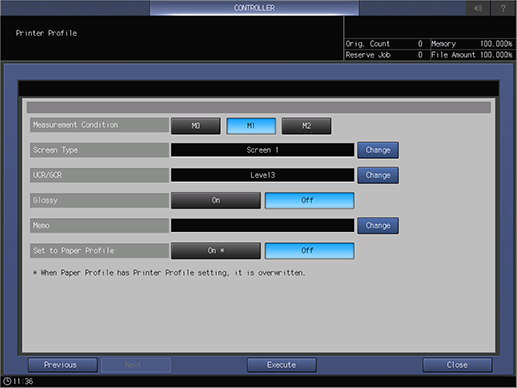
This option may not be displayed depending on the model.
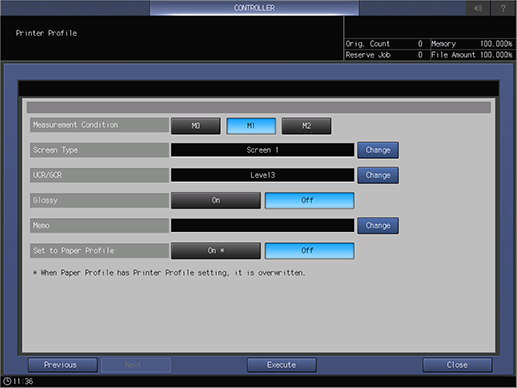

The input screen is displayed.
It is convenient to leave a note in order to distinguish printer profiles.
Up to 128 single-byte characters can be entered.

Press [On *] to set to the paper profile.
If a printer profile is associated with the printer profile setting, it is overwritten.
The output start dialog box is displayed. When output is completed, the display changes to a completion message.

 in the upper-right of a page, it turns into
in the upper-right of a page, it turns into  and is registered as a bookmark.
and is registered as a bookmark.