
[Configration Settings ...]
Overview
Set the color space of the monitor profile used on the Color Centro screen.
Setting Procedure
1
Select the monitor profile to use.
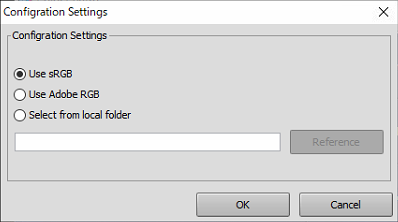
To select sRGB/AdobeRGB preset to the Image Controller, select the [Use sRGB] or [Use Adobe RGB].
To select another profile, select [Select from local folder]. Click [Reference] to display a screen. In this screen, you can select the target monitor profile.
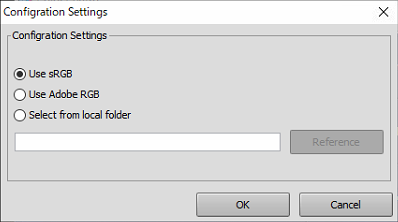
2
Click [OK].
 in the upper-right of a page, it turns into
in the upper-right of a page, it turns into  and is registered as a bookmark.
and is registered as a bookmark.